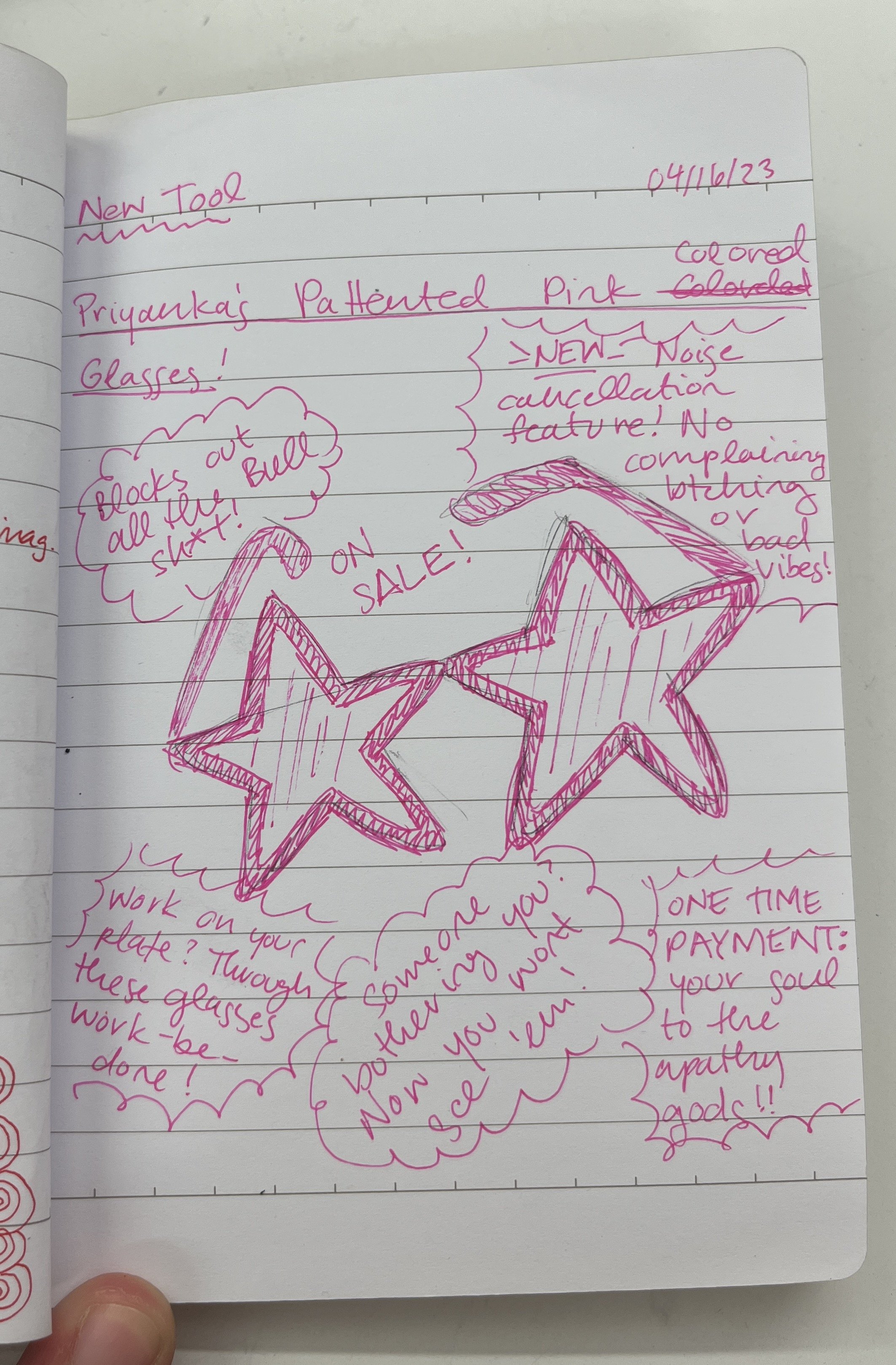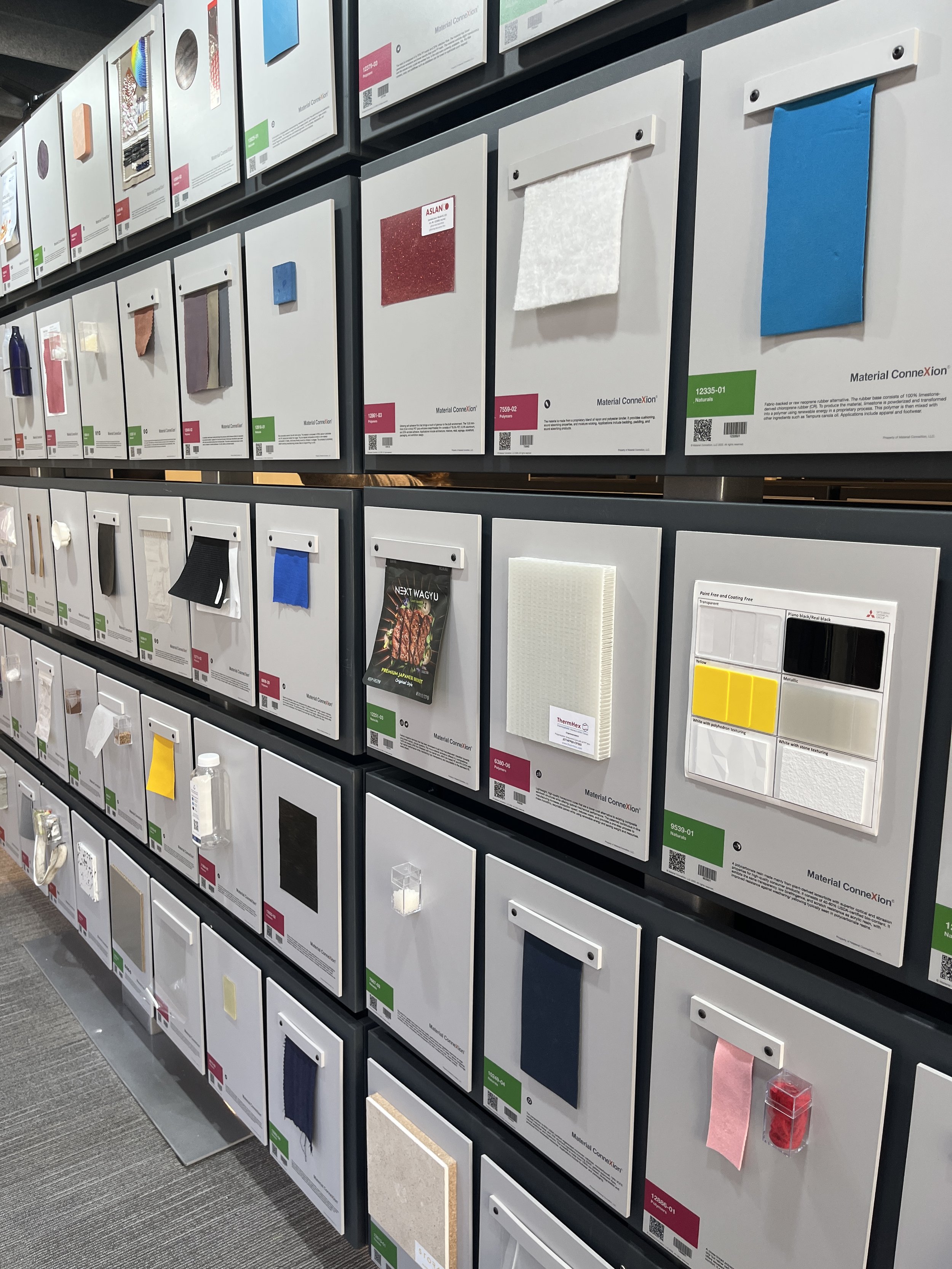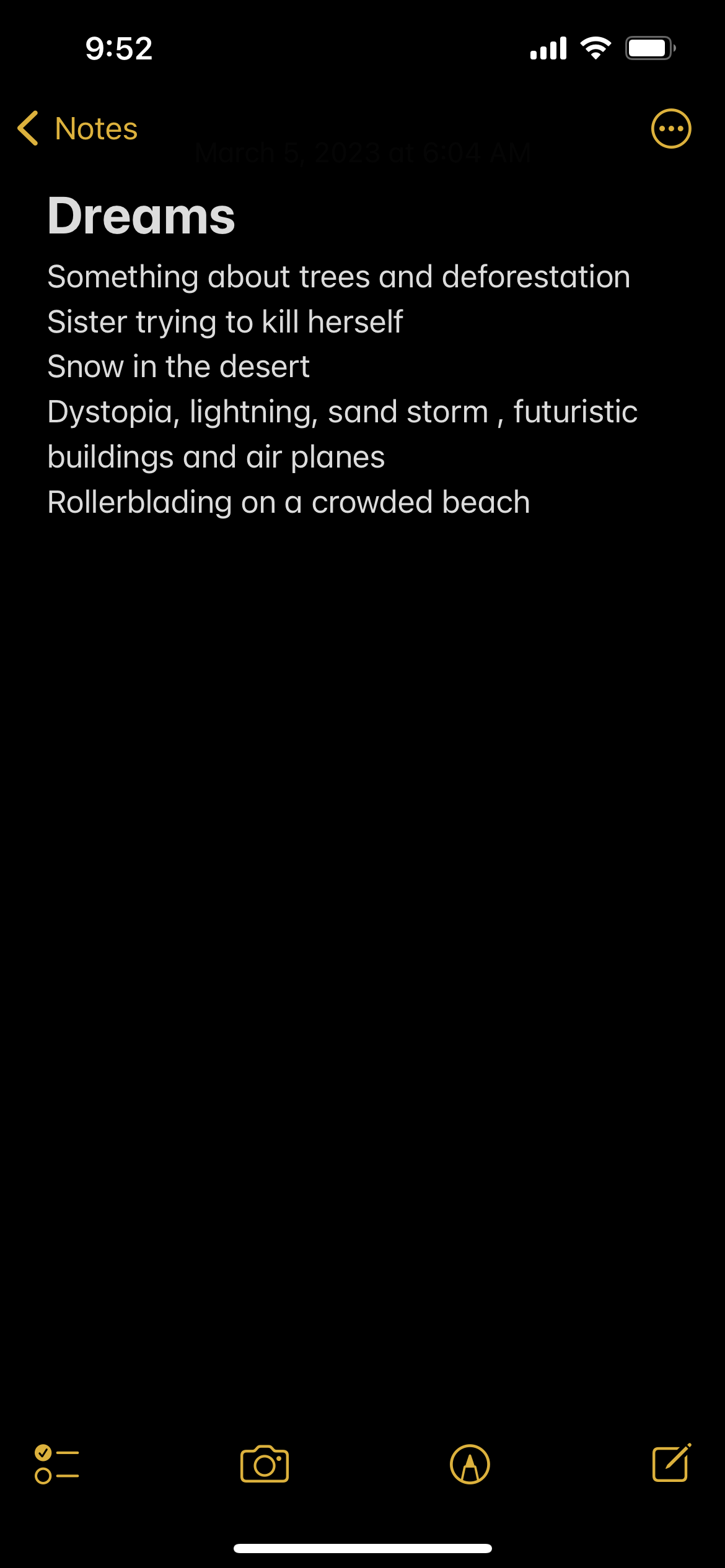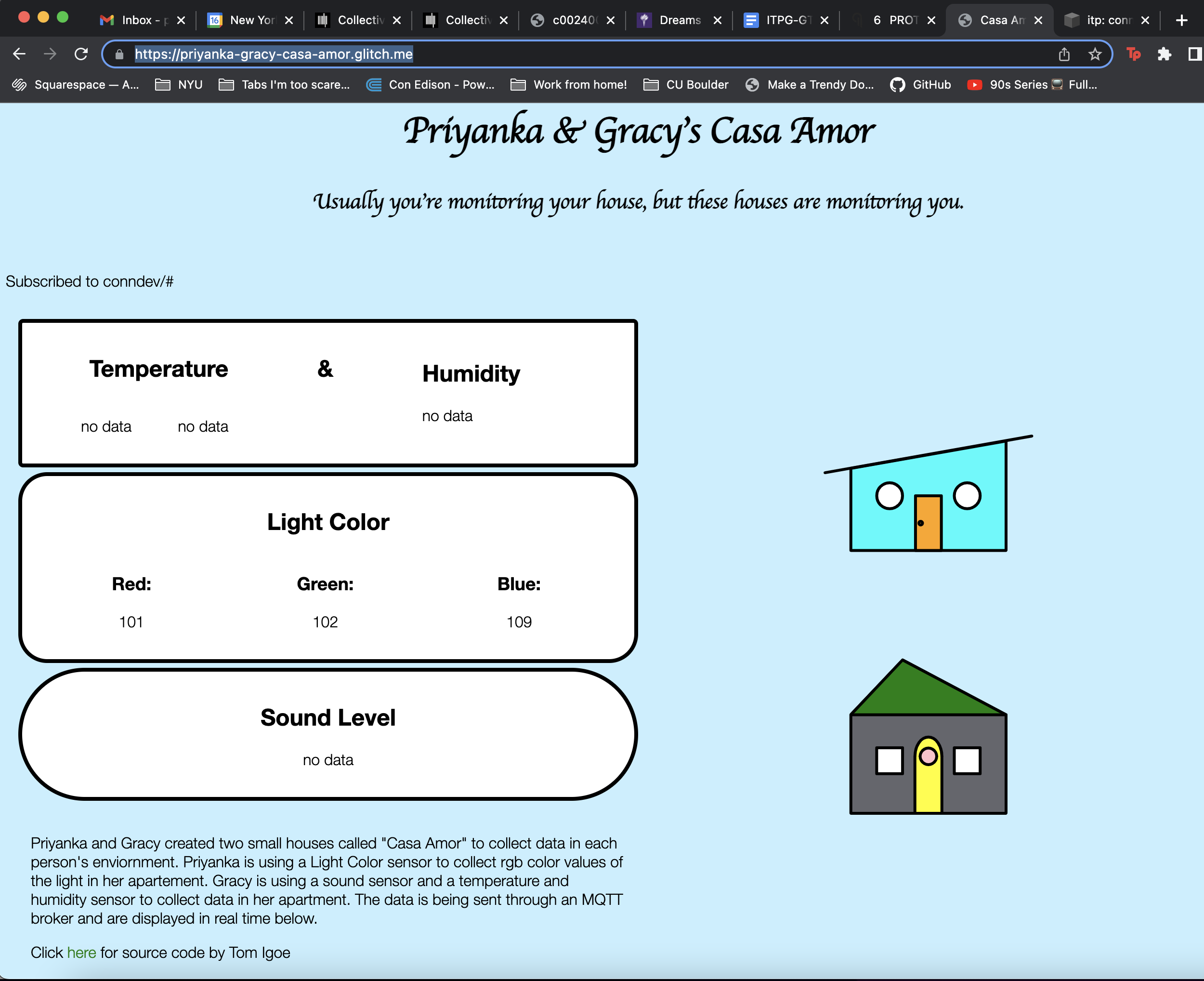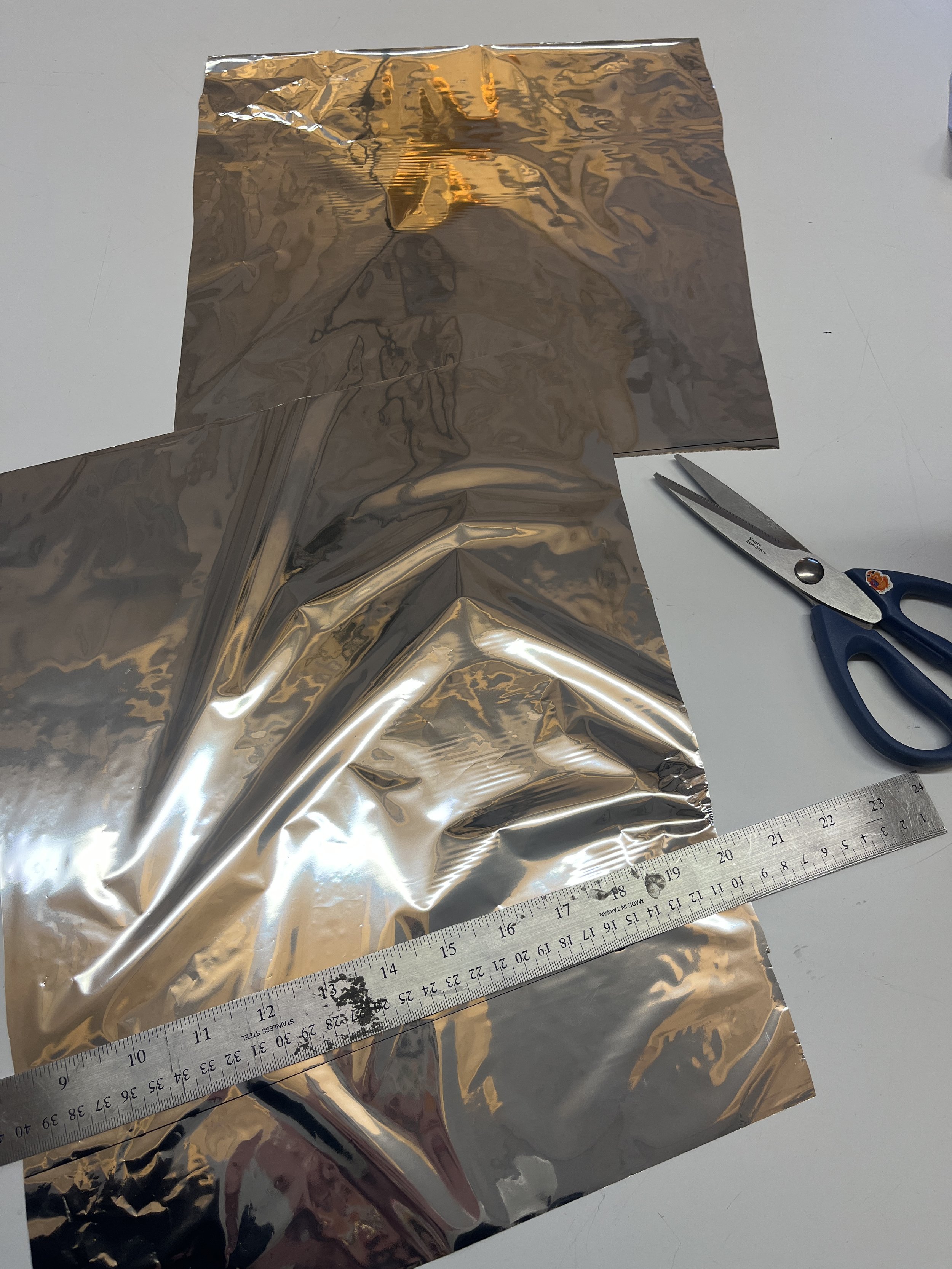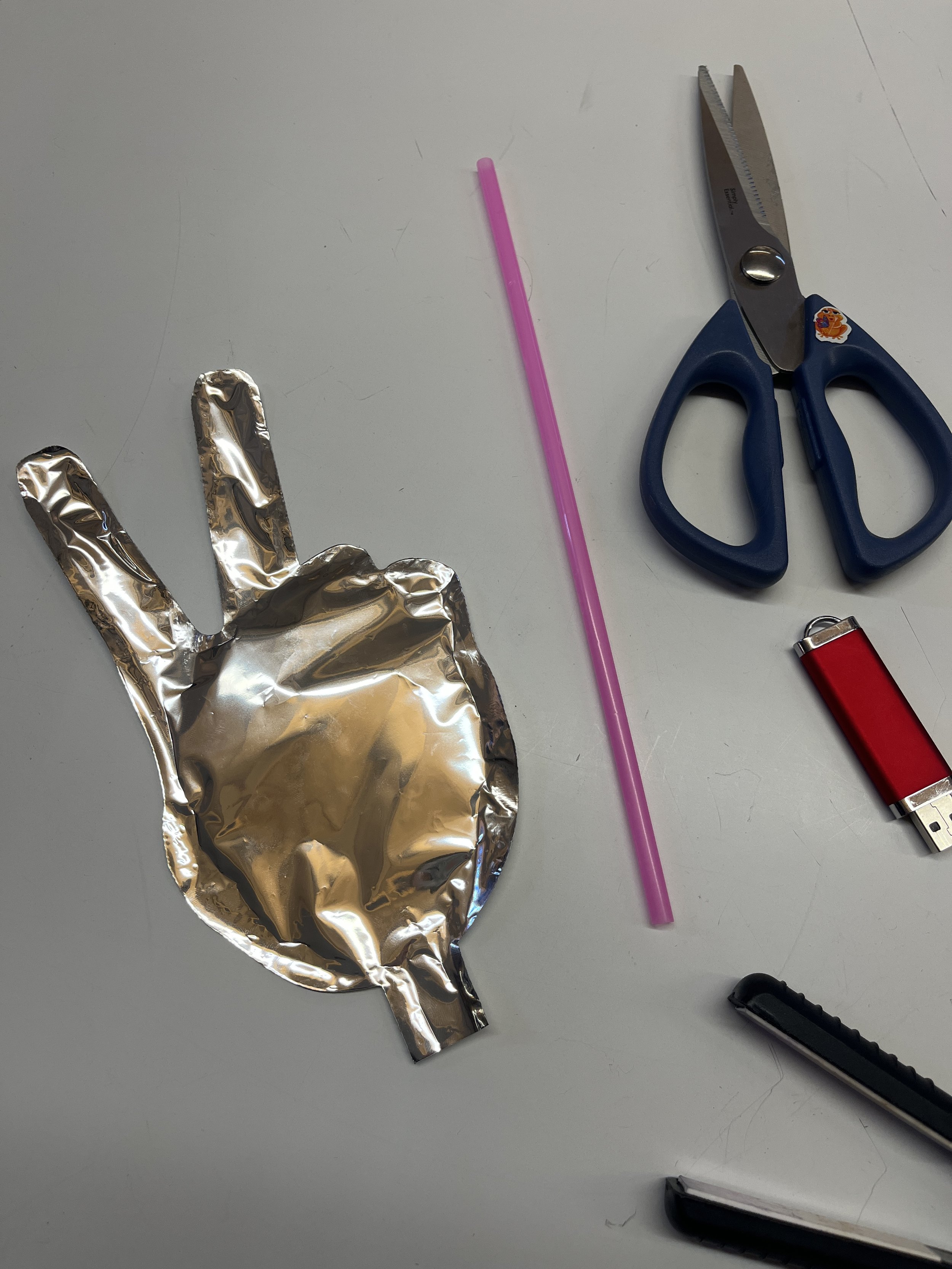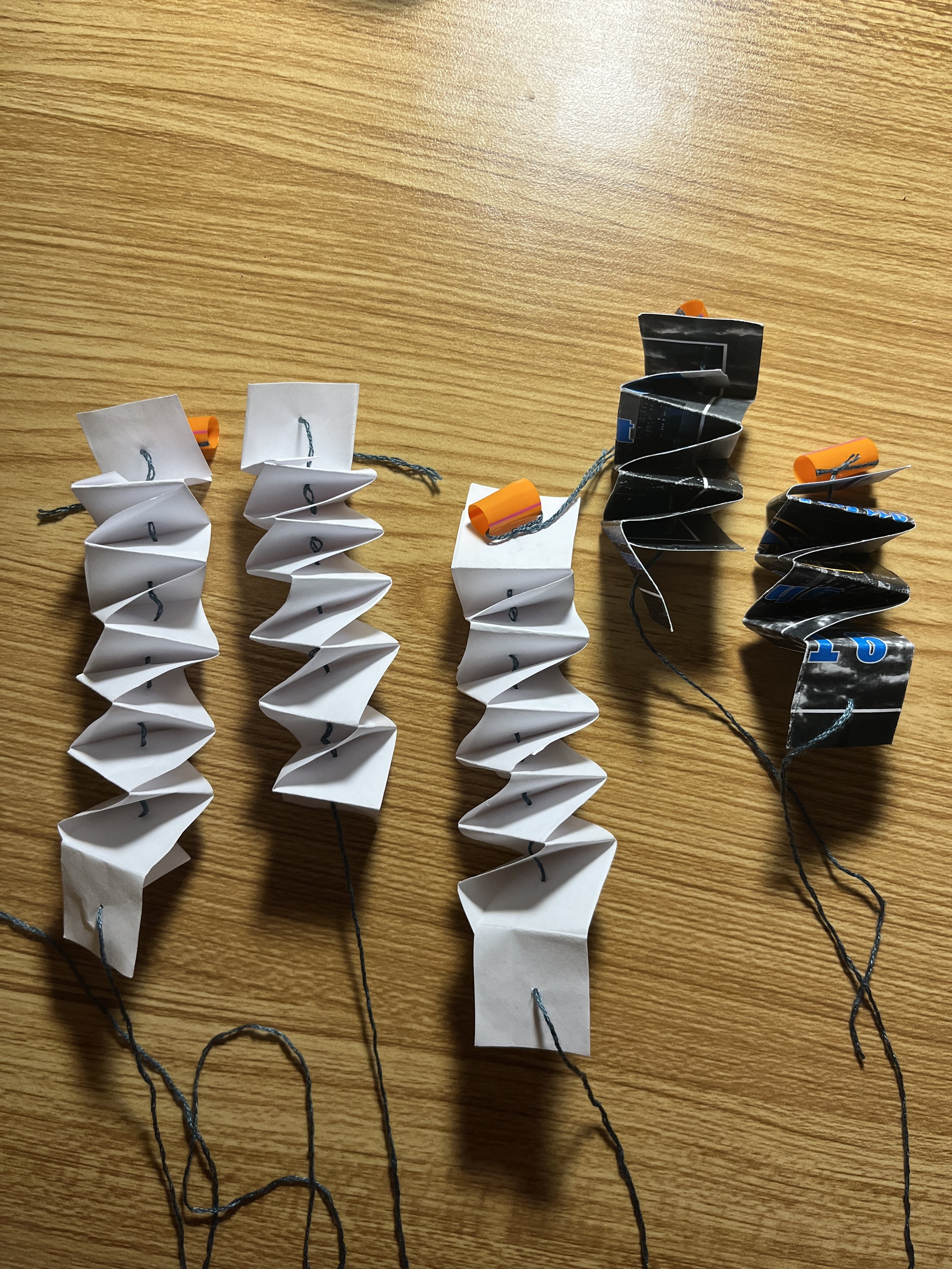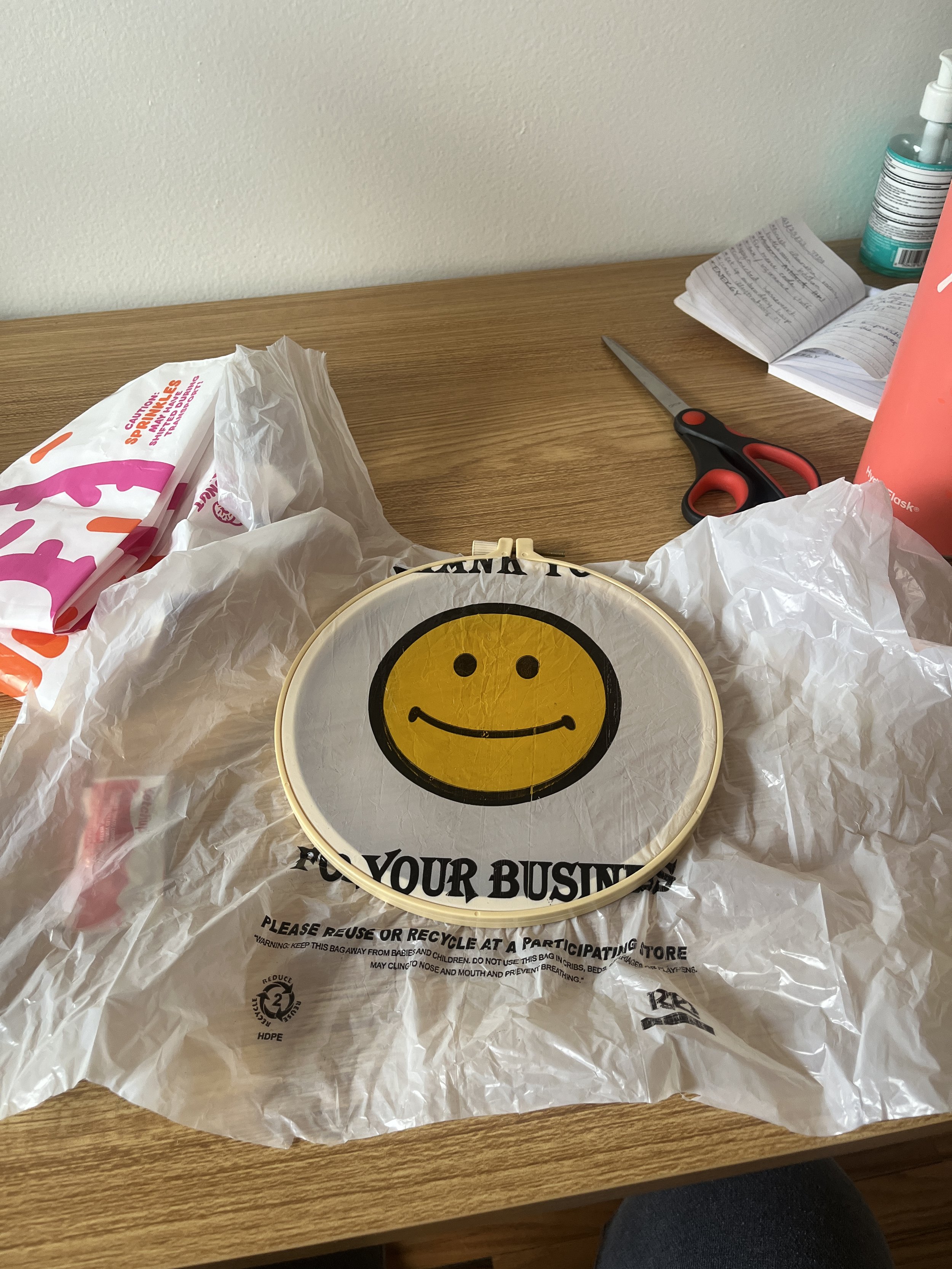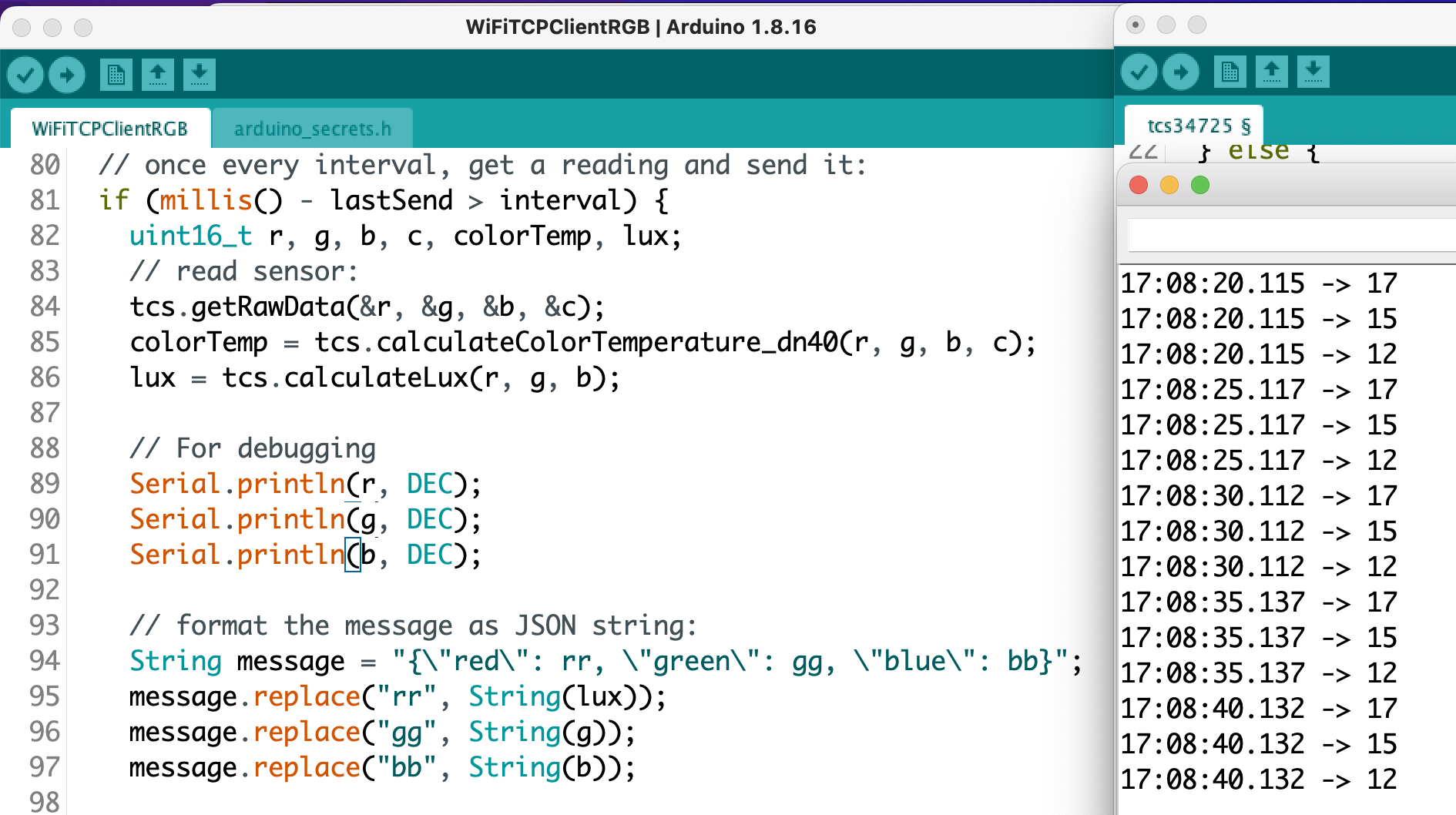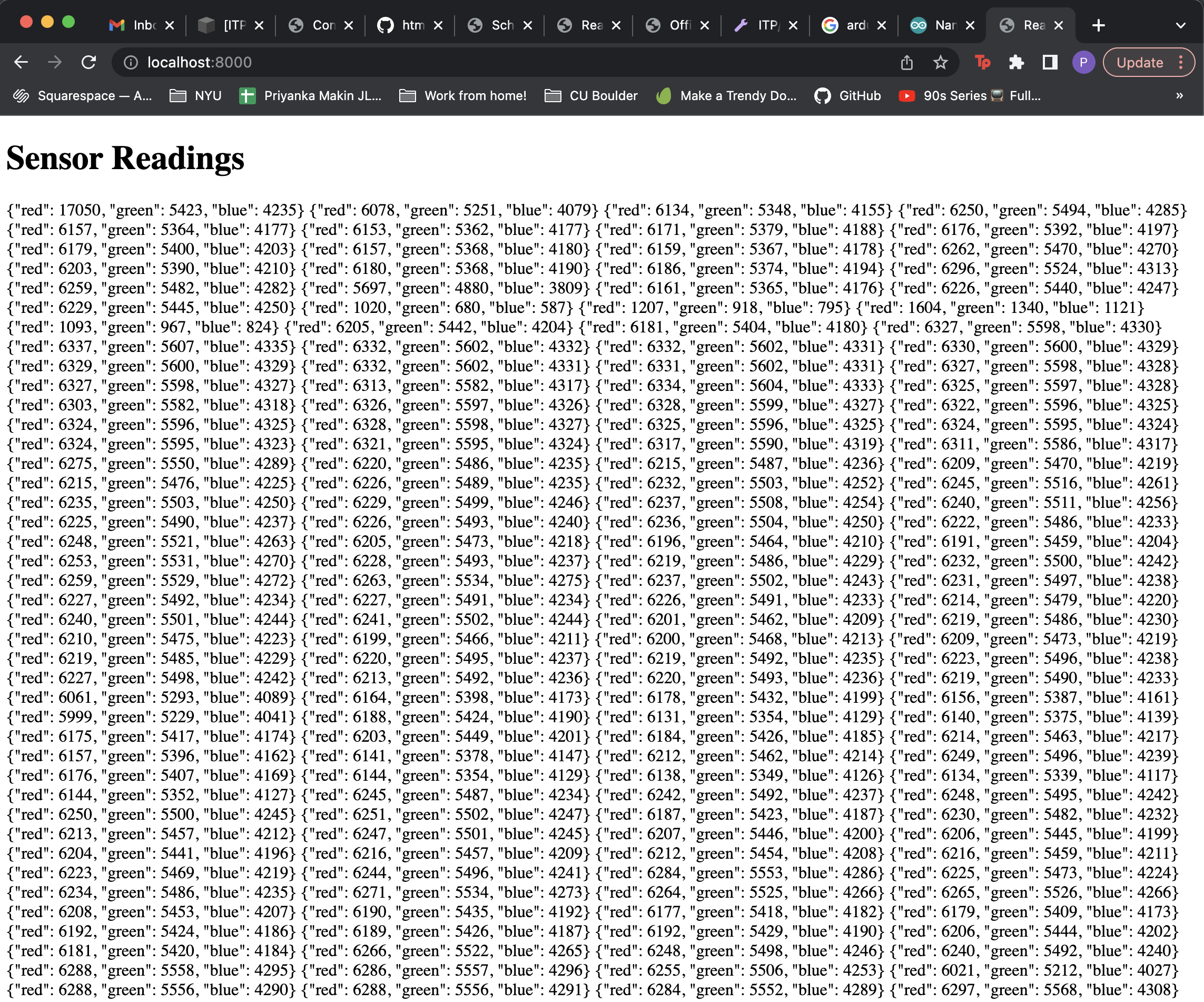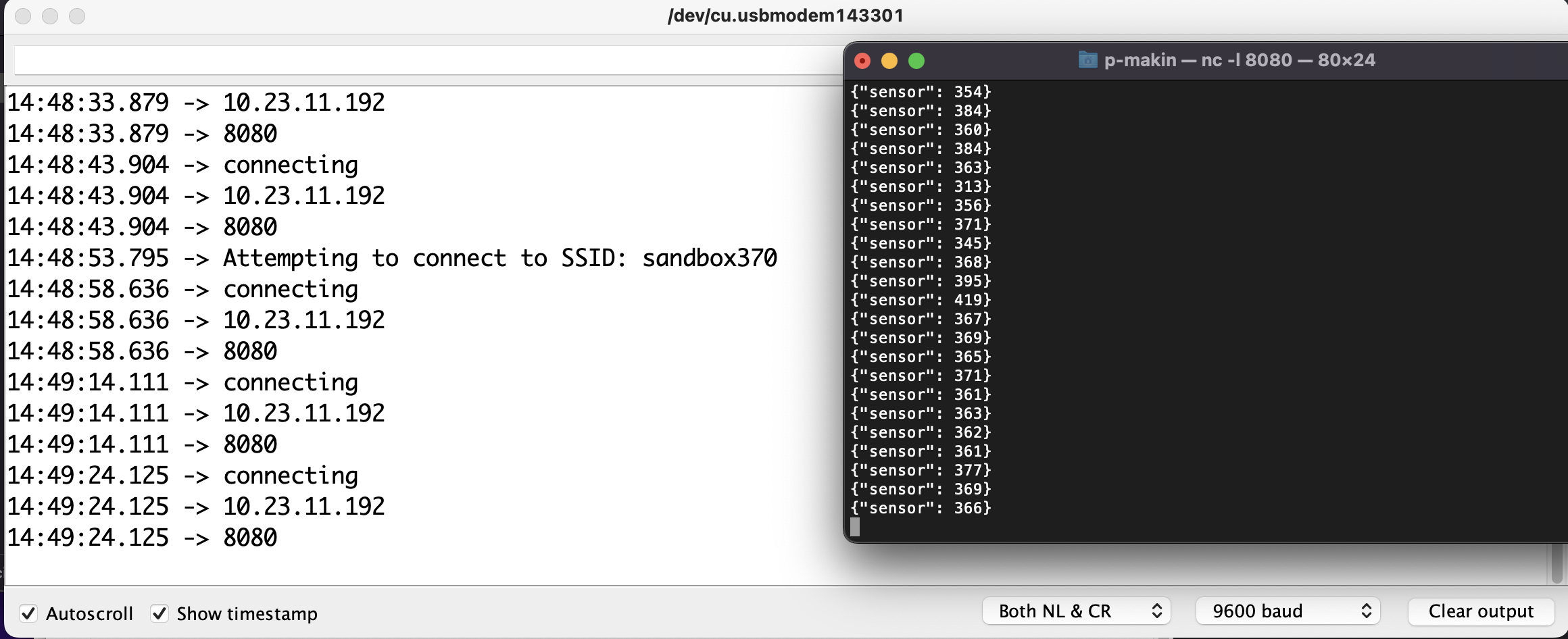Get lost in the MET
Stela of the God Bes, Egypt, late dynastic-early Roman periods, 4th century BC - 1st century AD
I LOVE the MET. It’s basically the only place I’ve been to (other than school) since moving to NYC 9 months ago. My Montana-aunt came to visit me this weekend and it is such a flex to take us both to this ginormous museum for free! It is so expansive and winding and multi-leveled and I’m pretty sure a full week isn’t enough to see everything the museum has to offer.
Actually, the first artifact I encountered is the one that spoke to me most. This is a stela, something I’ve never heard of before, which is a stone slab monument that sometimes serves as a gravestone. The Egyptian God Bes is carved out of limestone. Bes is the protector of households, mothers, children, and childbirth; defender of everything good and the enemy of all that is bad. He has a knife in one hand and a snake in the other whose tail curls up toward the god’s tambourine. The hole would have held a large erect phallus and there are some remaining traces of paint on the stone.
Archaeologists excavated the “Bes Chambers” at Saqqara. They are decorated with large terracotta wall reliefs of Bes with a large phallus. It is theorized to be a place where pilgrims came to stay and sleep in order to receive divinely inspired dreams prophesizing fertility. I think that’s super interesting because we’ve been discussing rest in class a lot and I think more rest can lead to more fertility in life, happiness, career… all aspects of life!
This artifact stood out to me because I really think this figure is cute and I’m interested in ancient deities.
Artifact honorable mentions
Ancient Egypt Amulets and Statuettes
Ancient Egypt Amulets and Statuettes
Armchair, NYC, 1875
Side chair, NYC, 1879
Stained glass window, London and New York, 1877-80
Chain Mail shirt, rings inscribed with the name of God (Allah), possibly Iranian, 15-16th century
Helmets, Caucasian (Ottoman?), 1808 (left), 1782 (right)
War maks, Tibetan, 14-16th century
Saint John the Baptist, Lombardy, late 15th century
New Tool: Priyanka’s Patented Pink Colored Glasses
Blocks out all the bullsh*t!
Someone bothering you? Now you won’t see ‘em!
Work on your plate? Through these glasses work-be-done!
NEW noise cancellation feature. Now you won’t hear any complaining, b*tching, or general bad vibes.
One time payment of your soul to the apathy gods