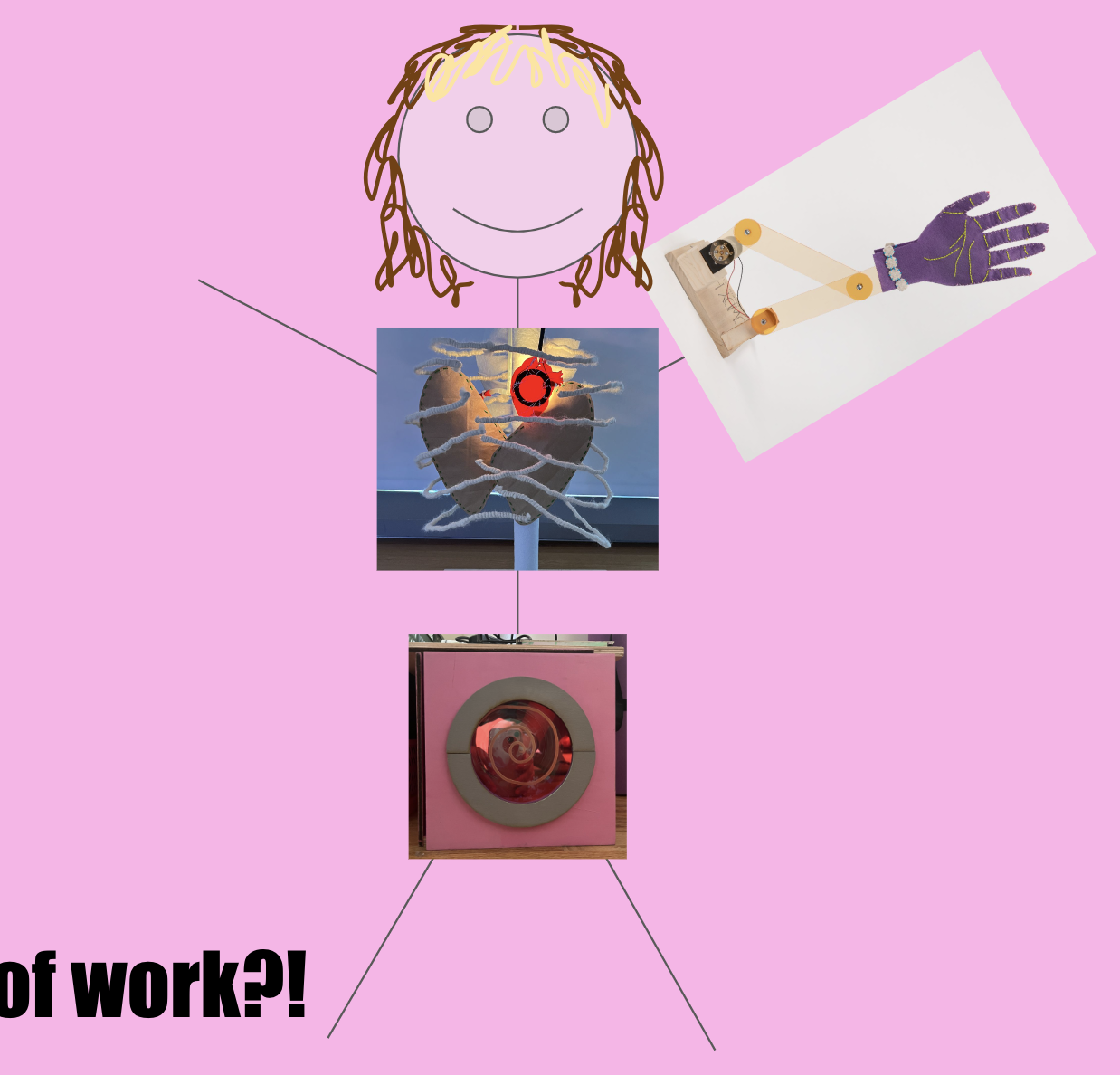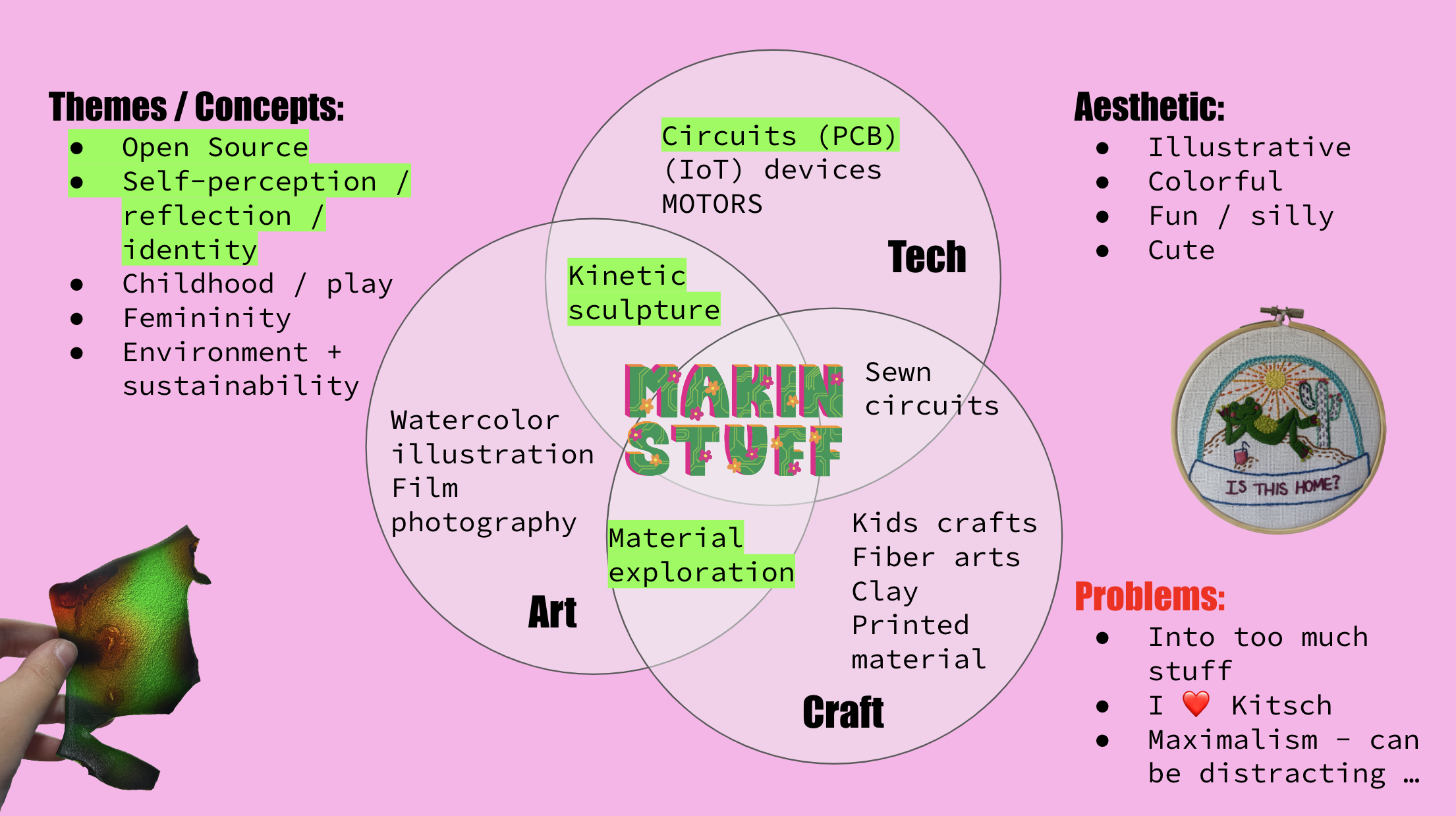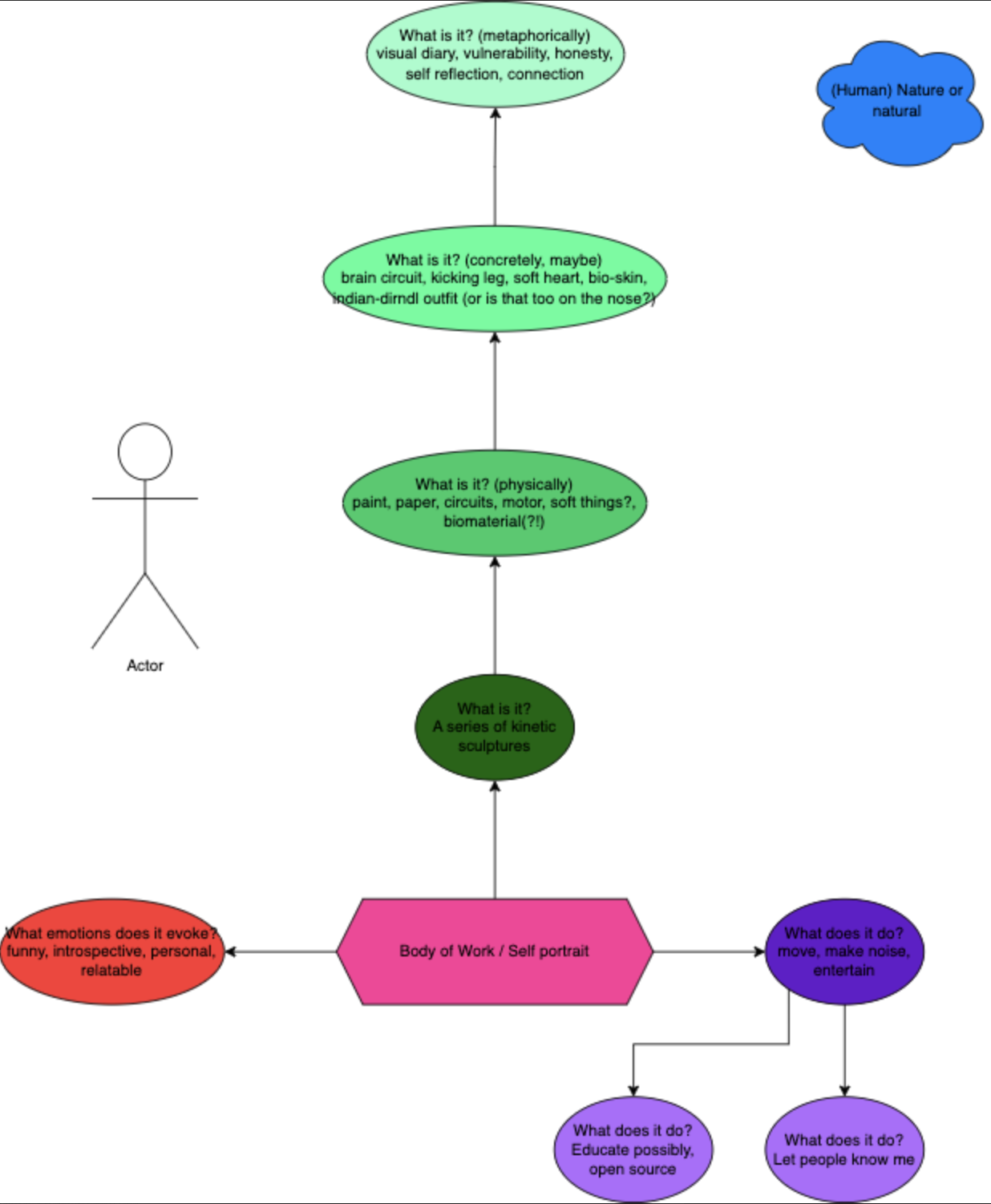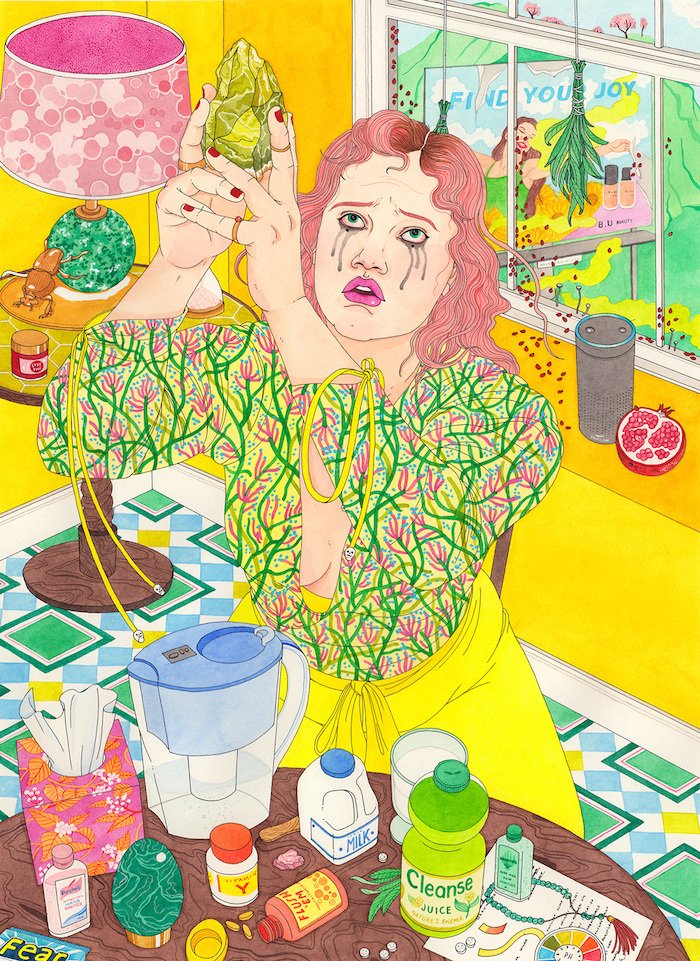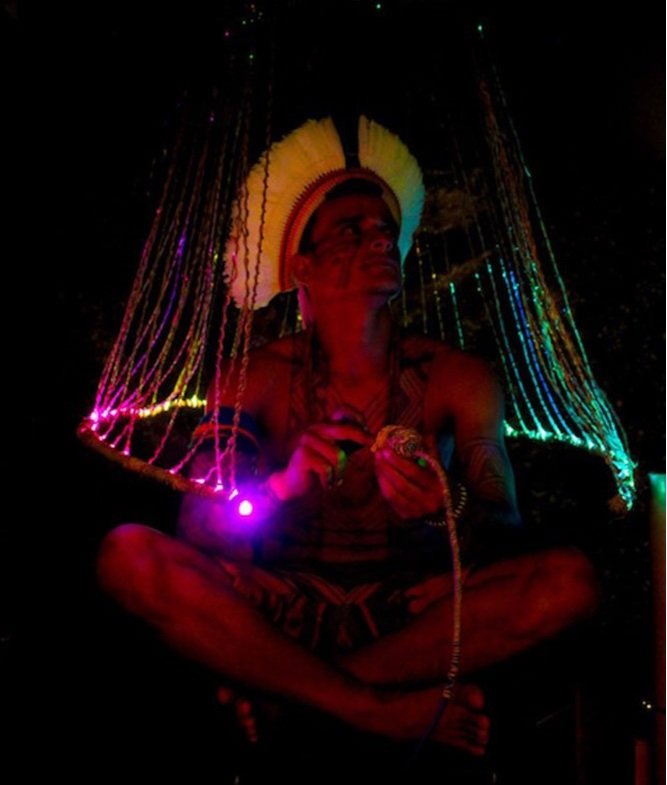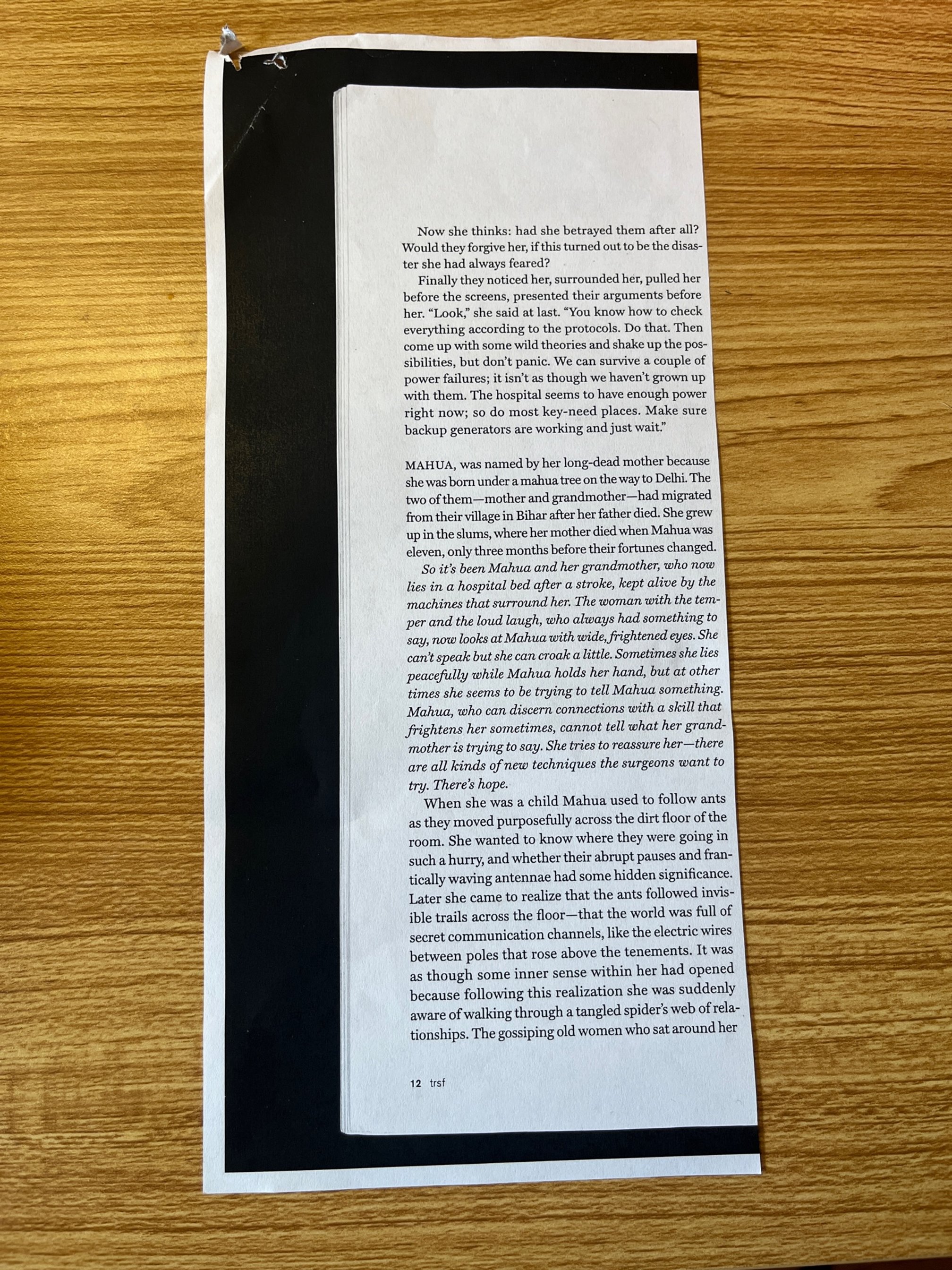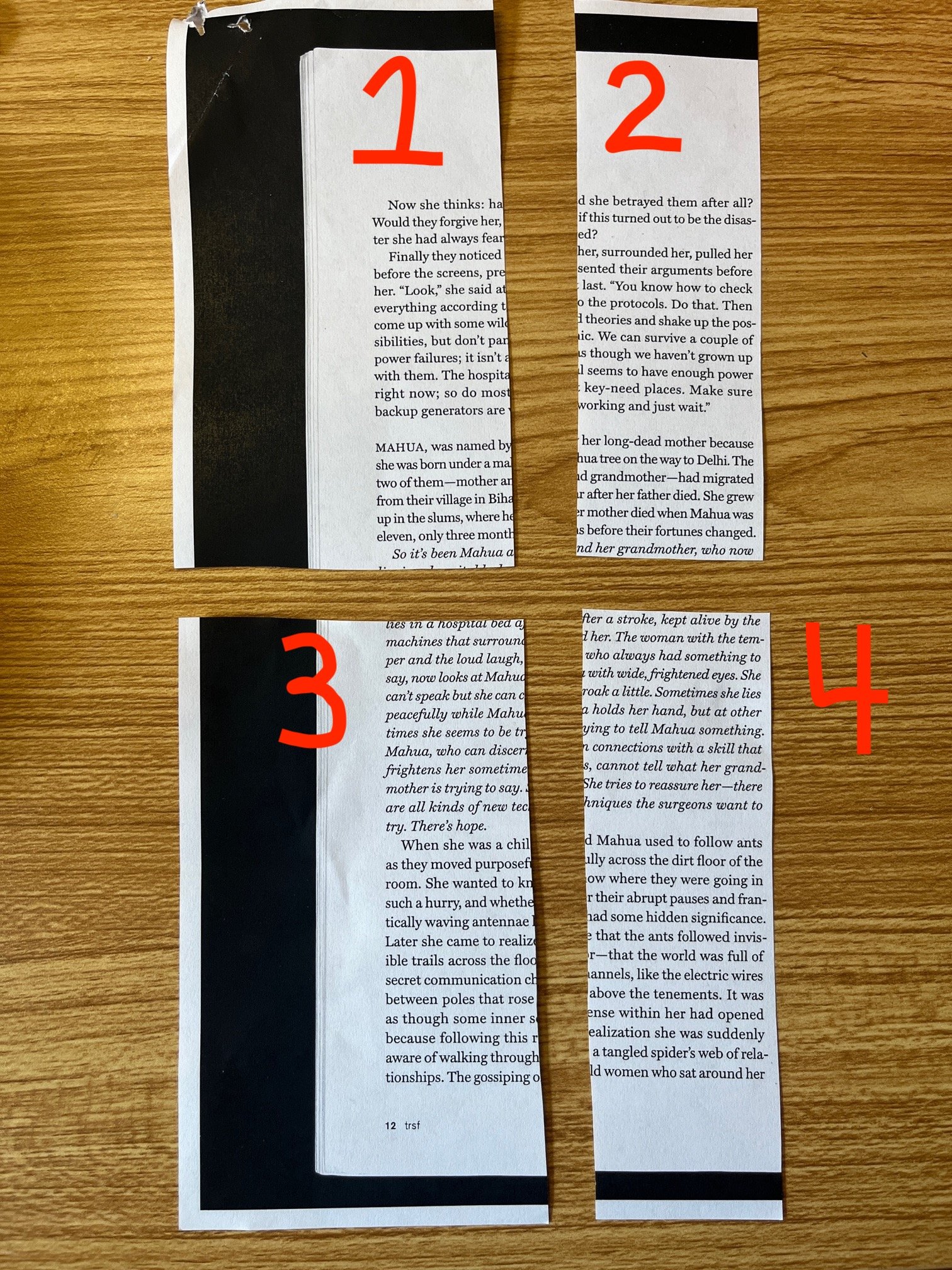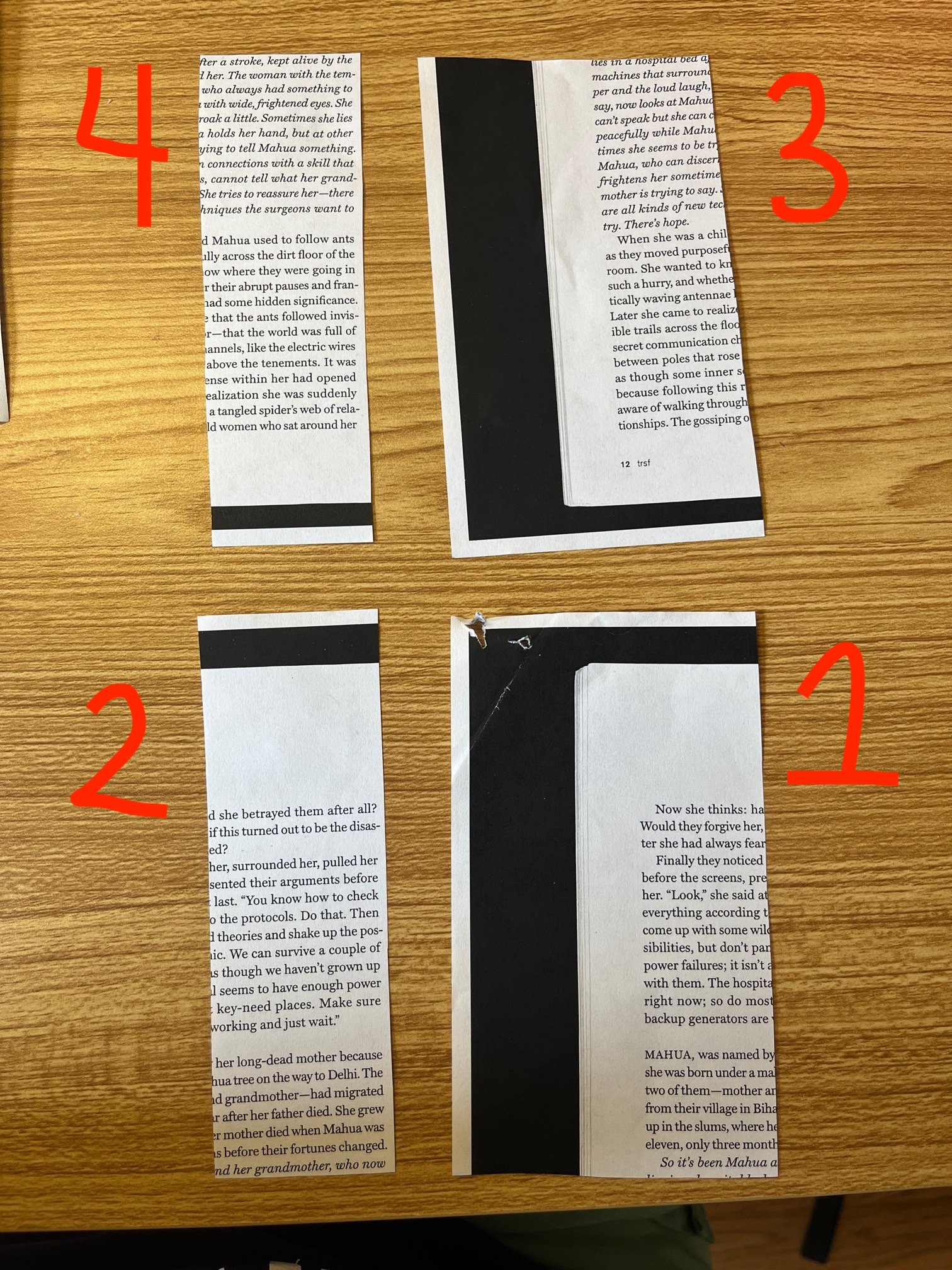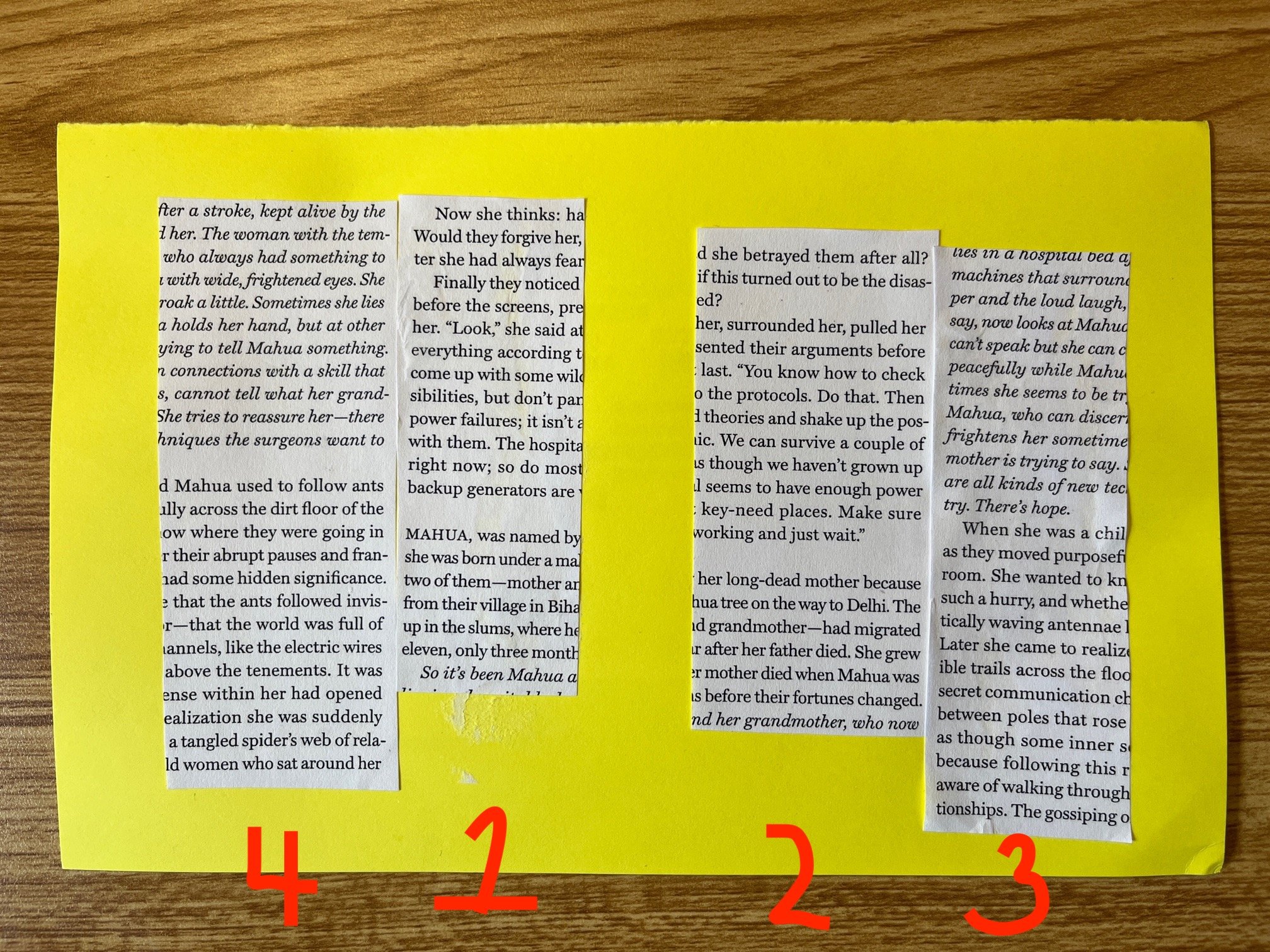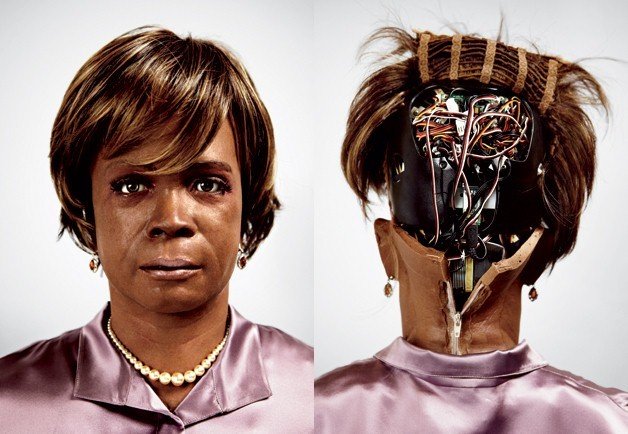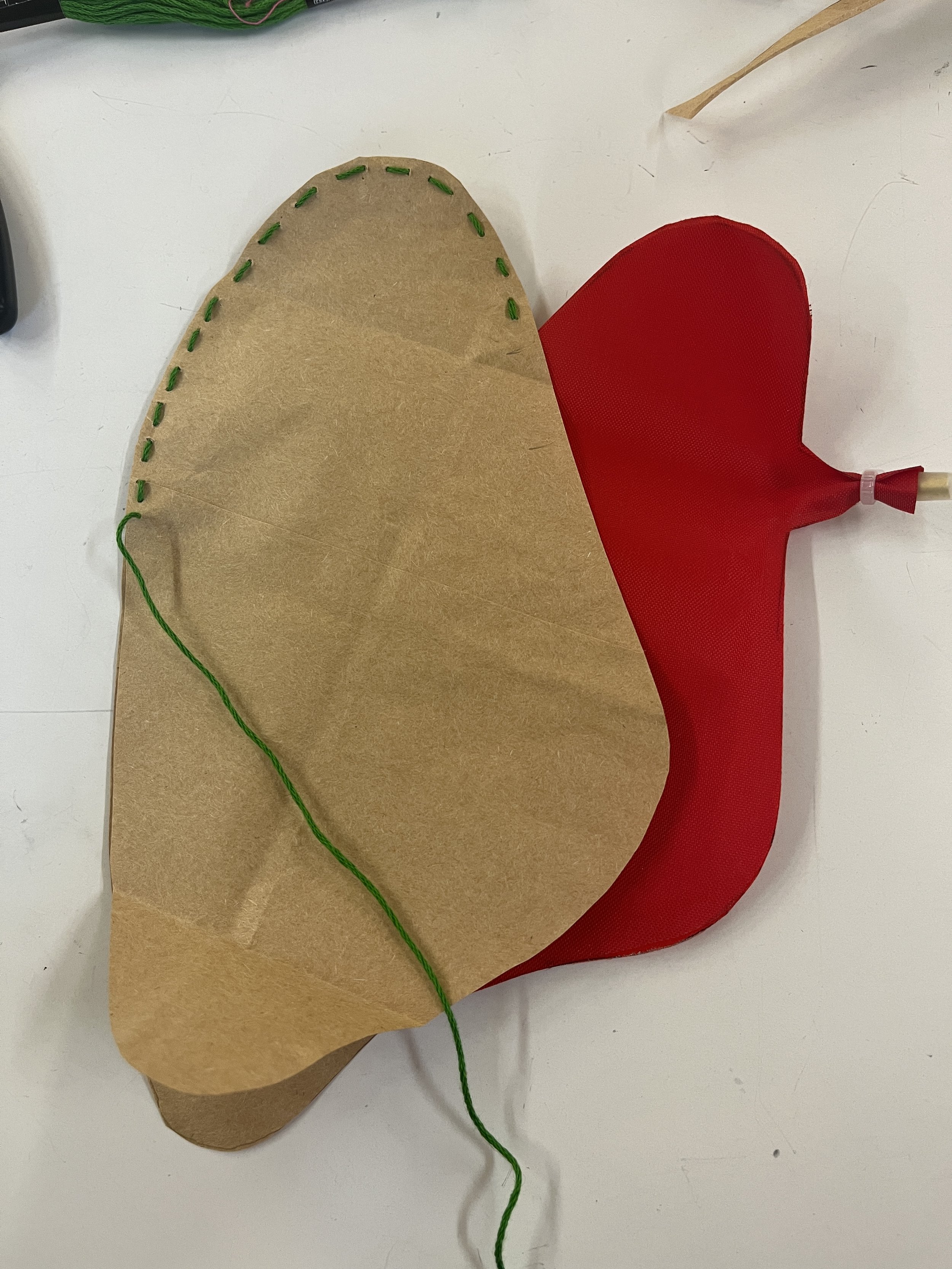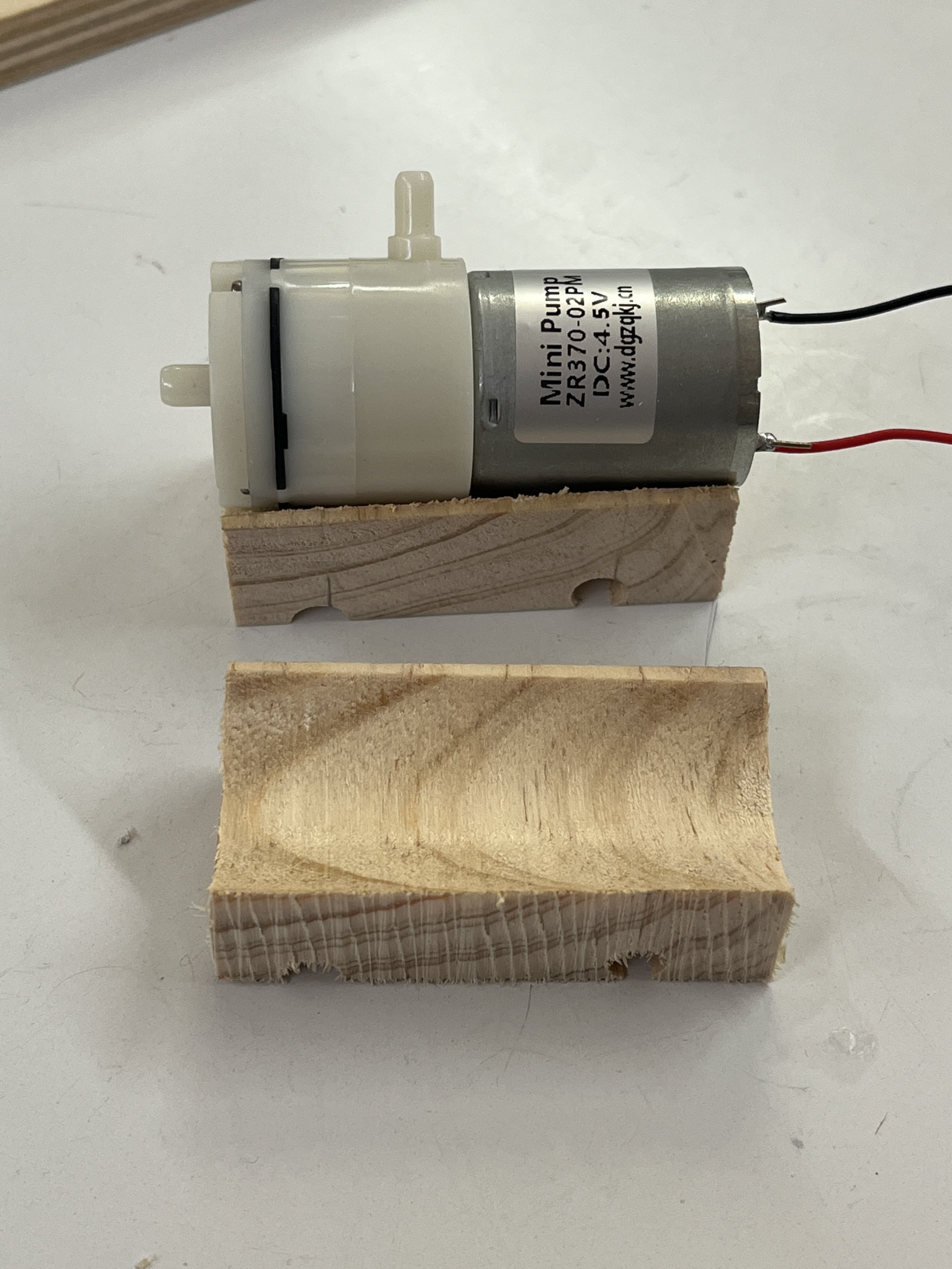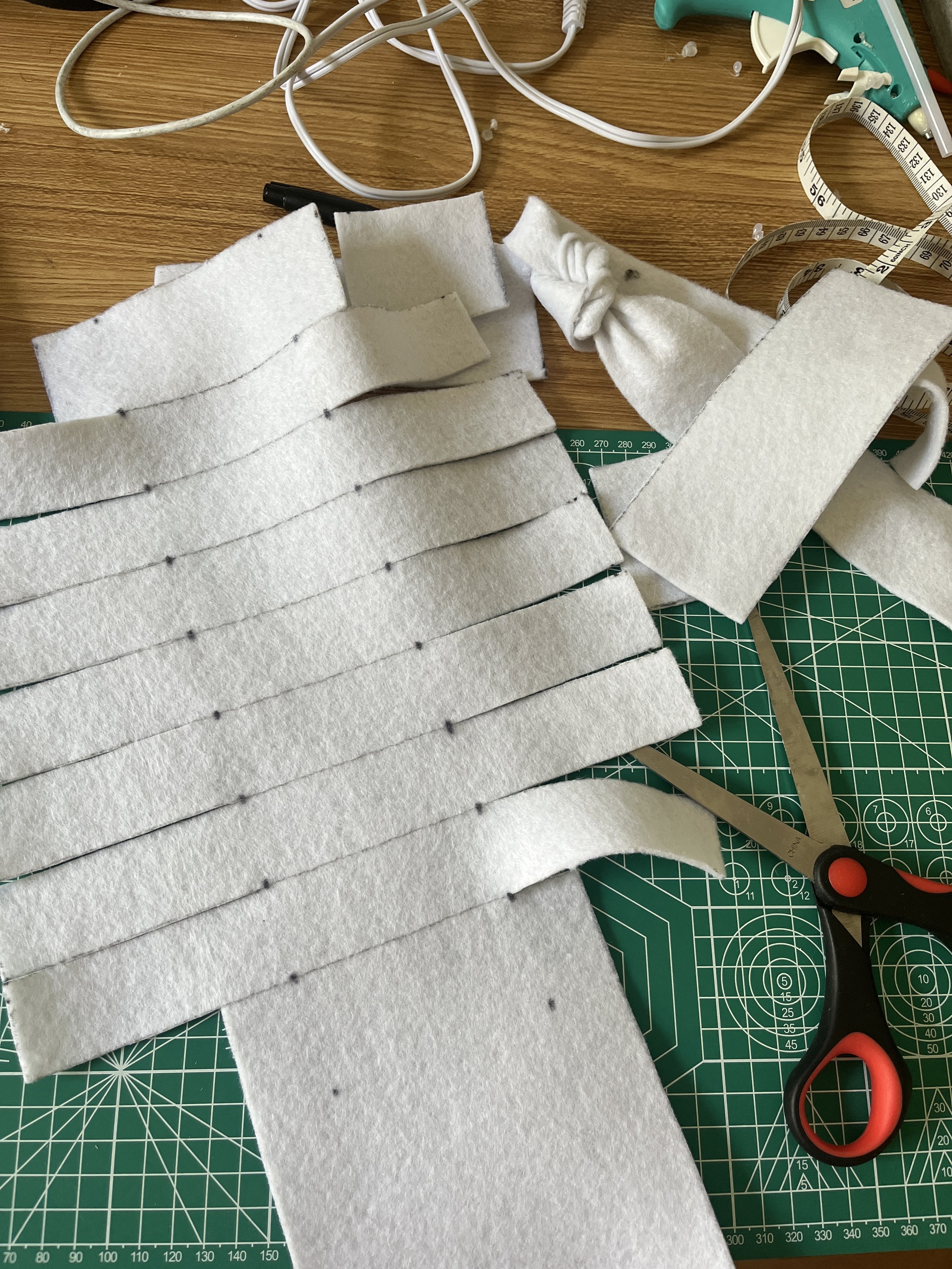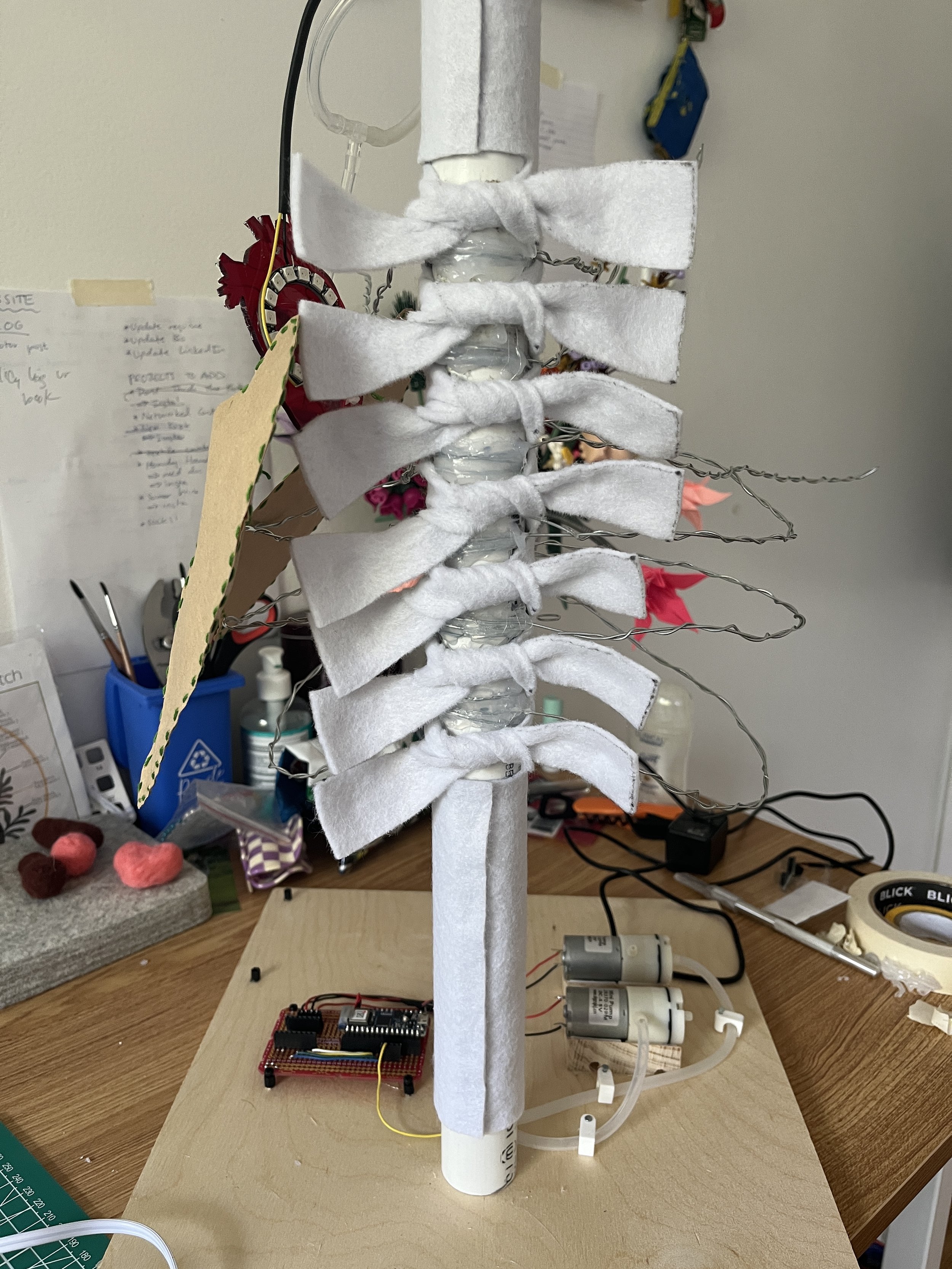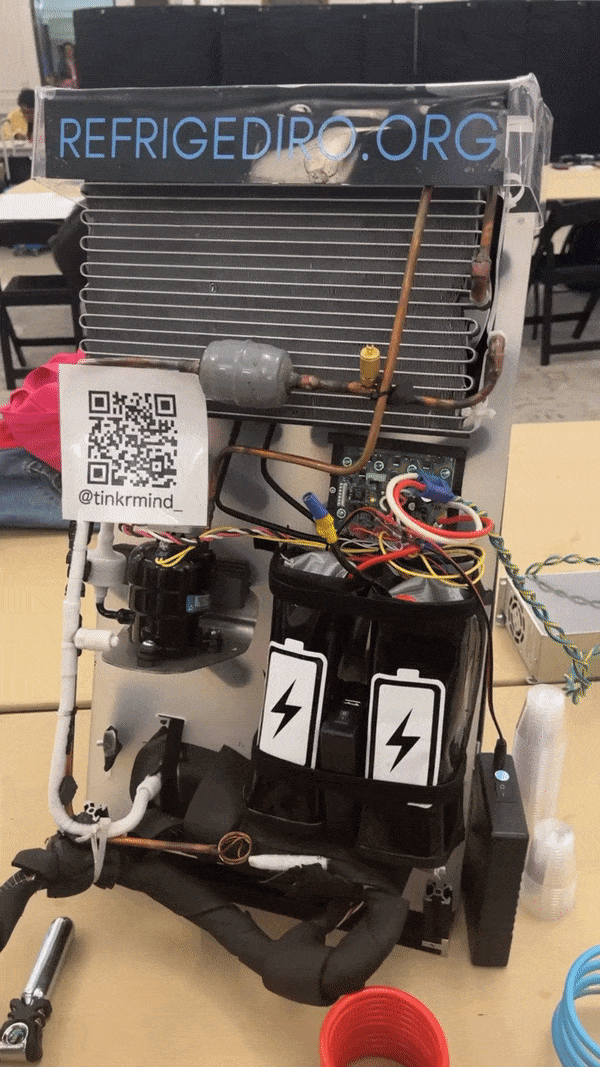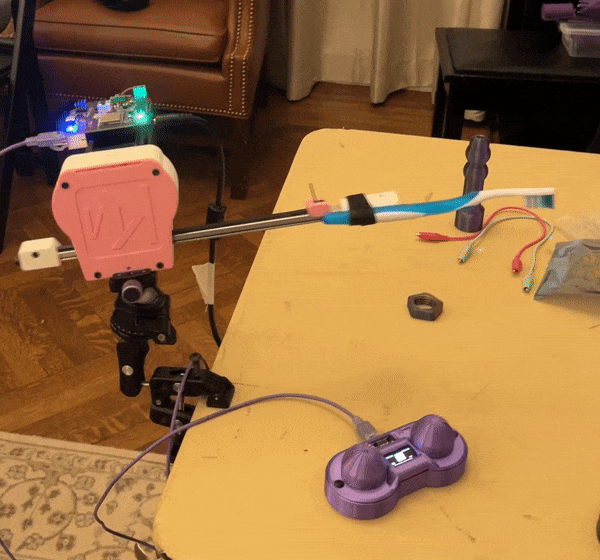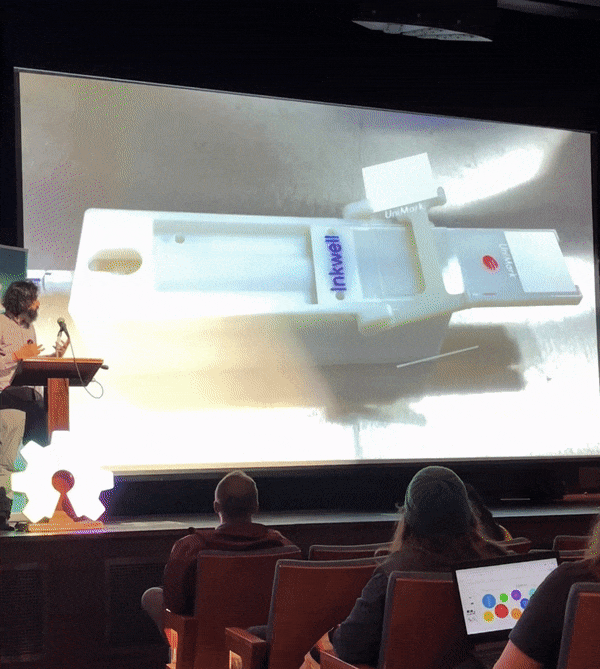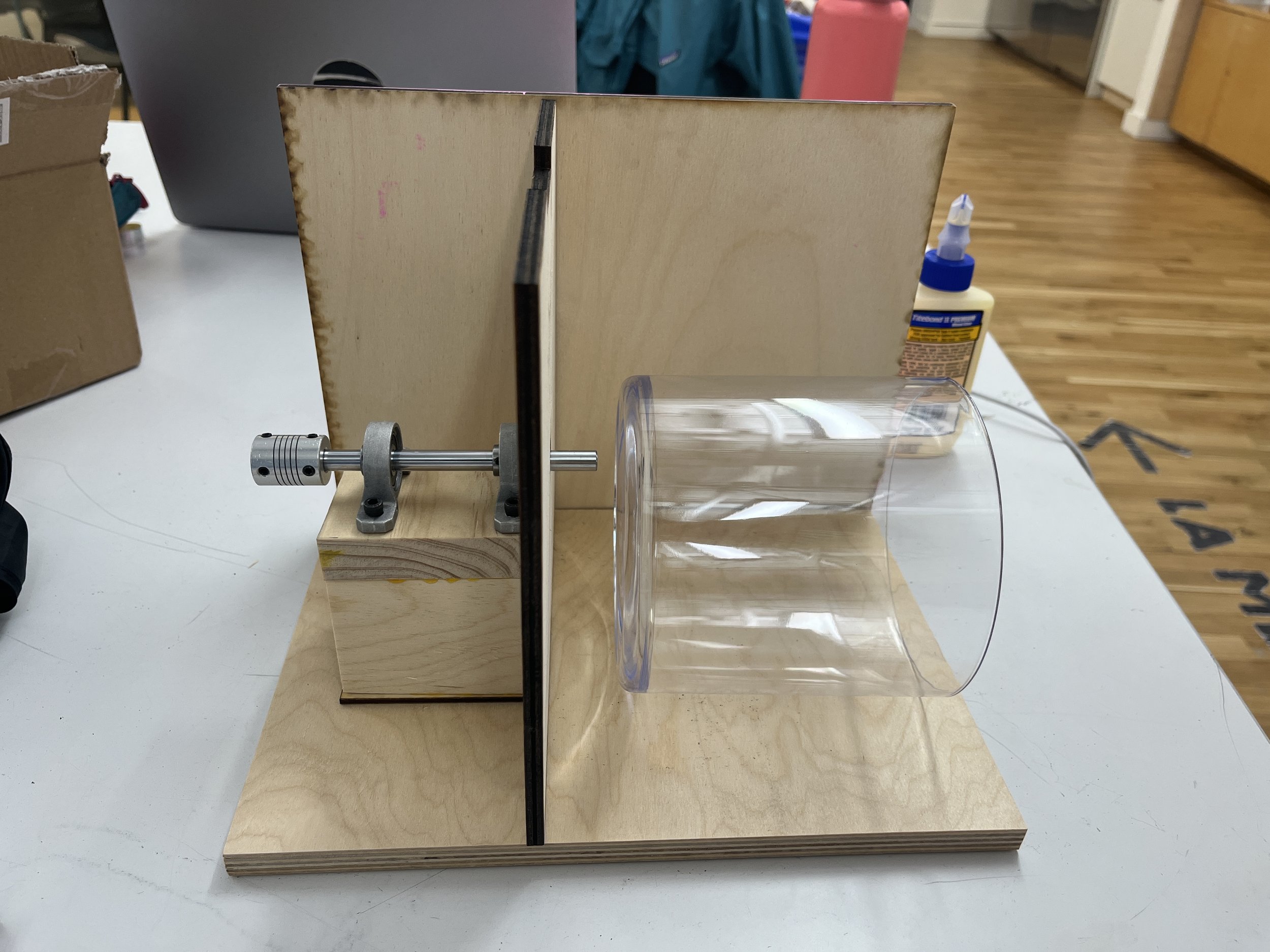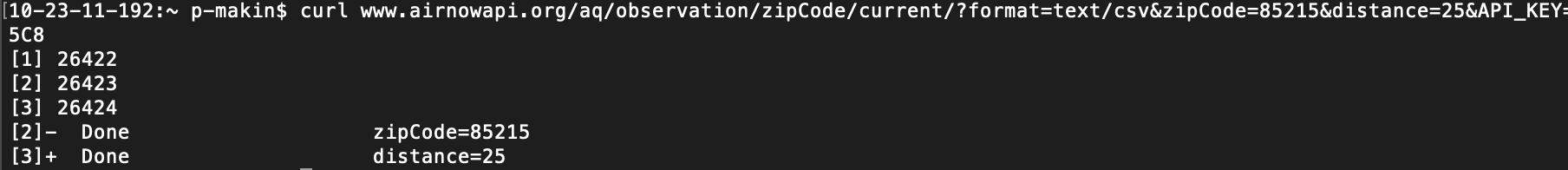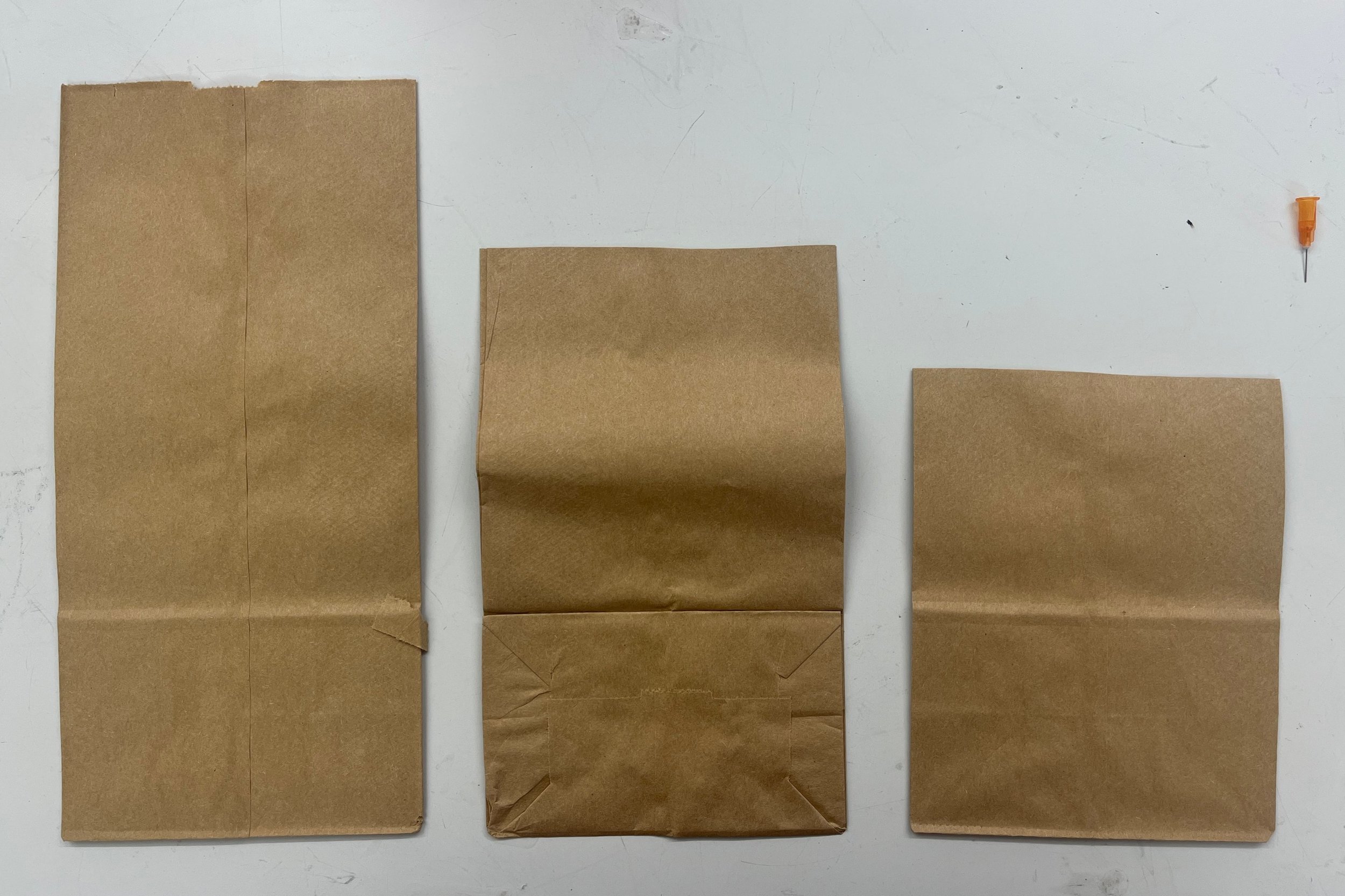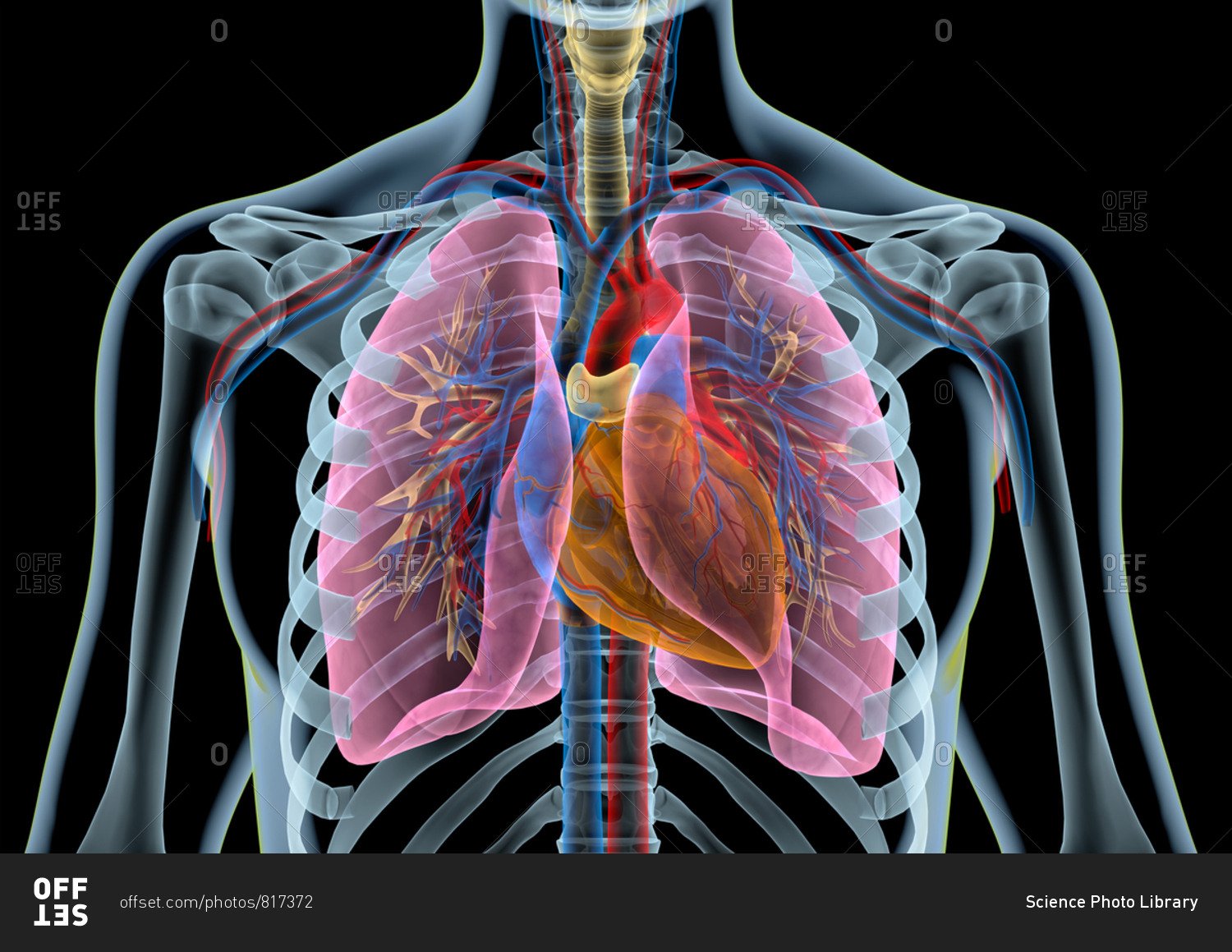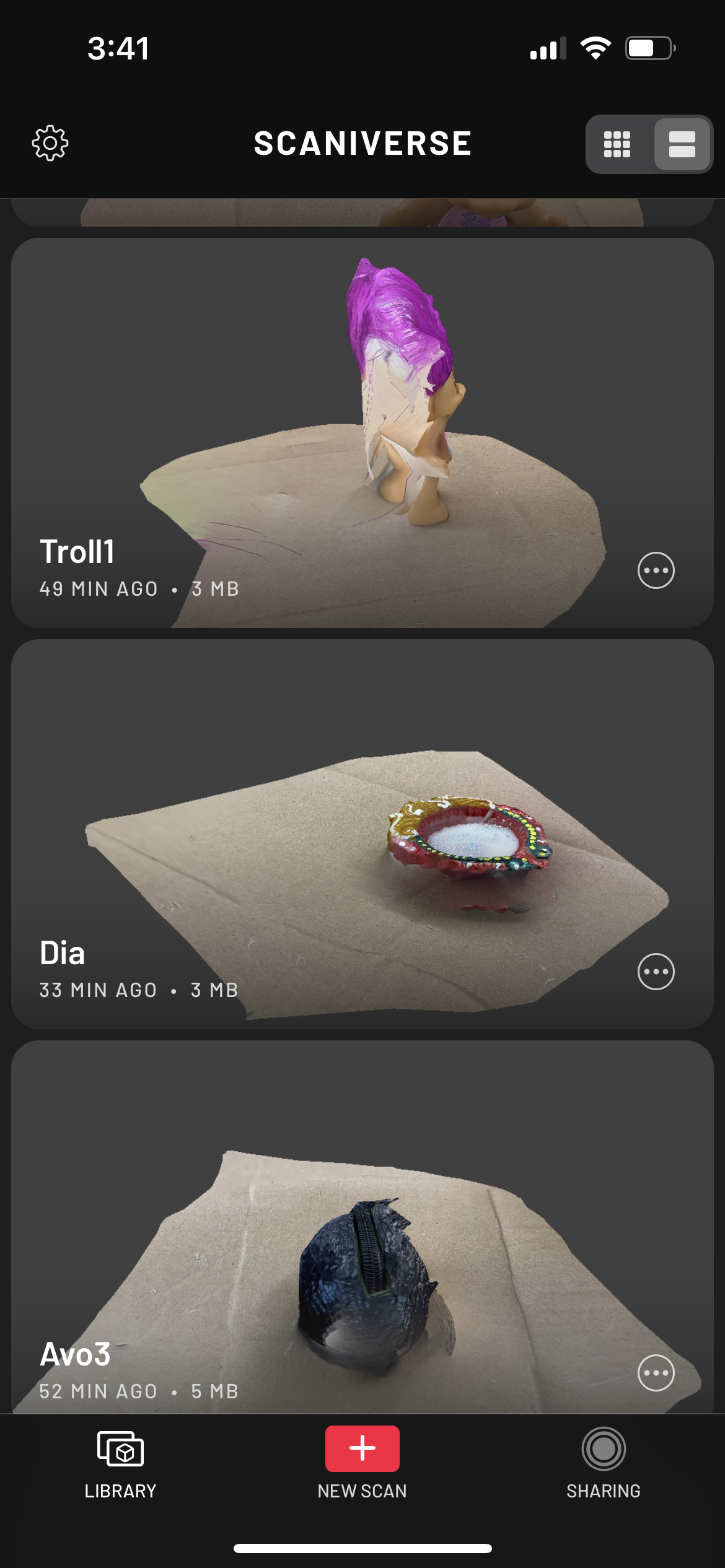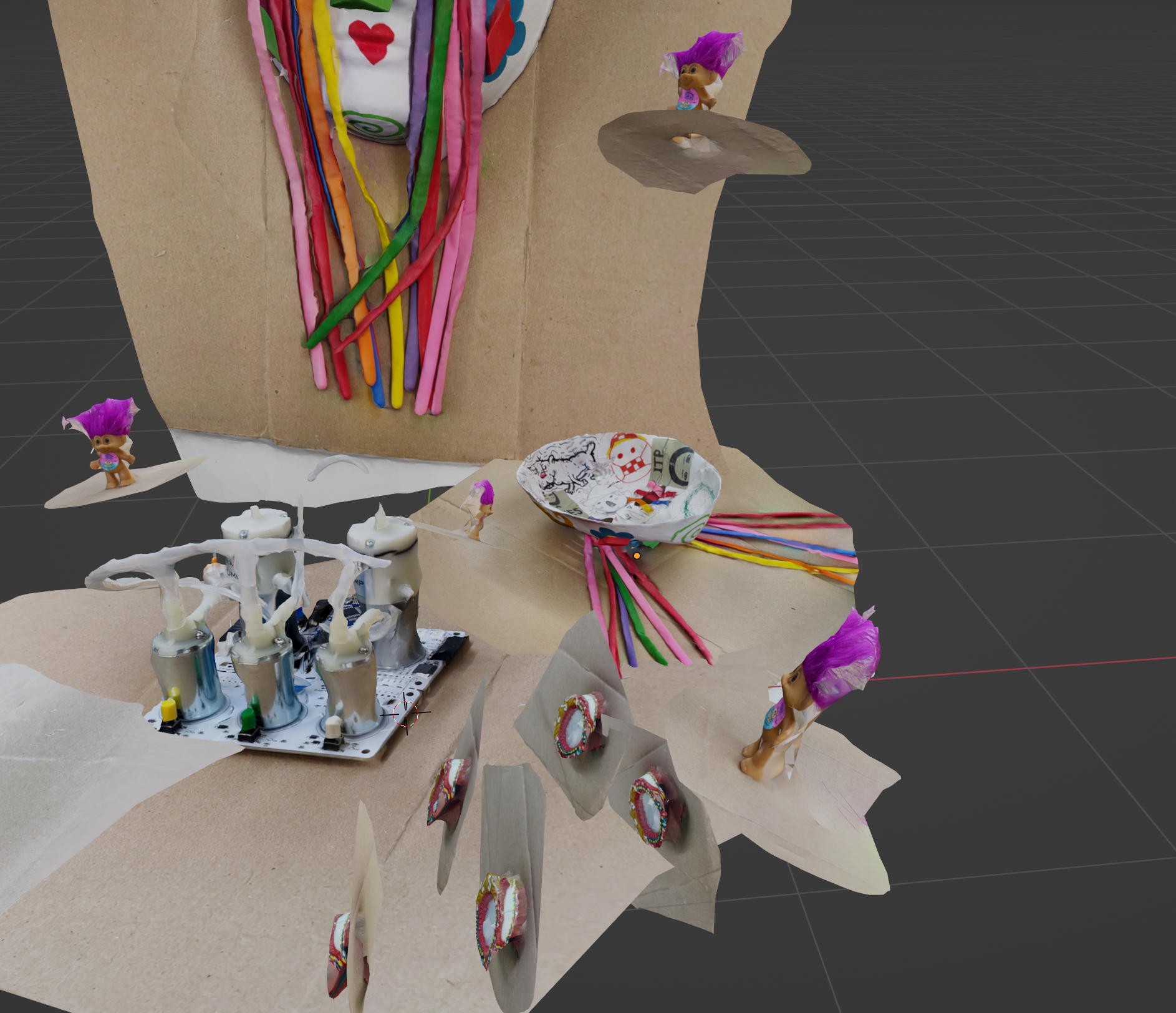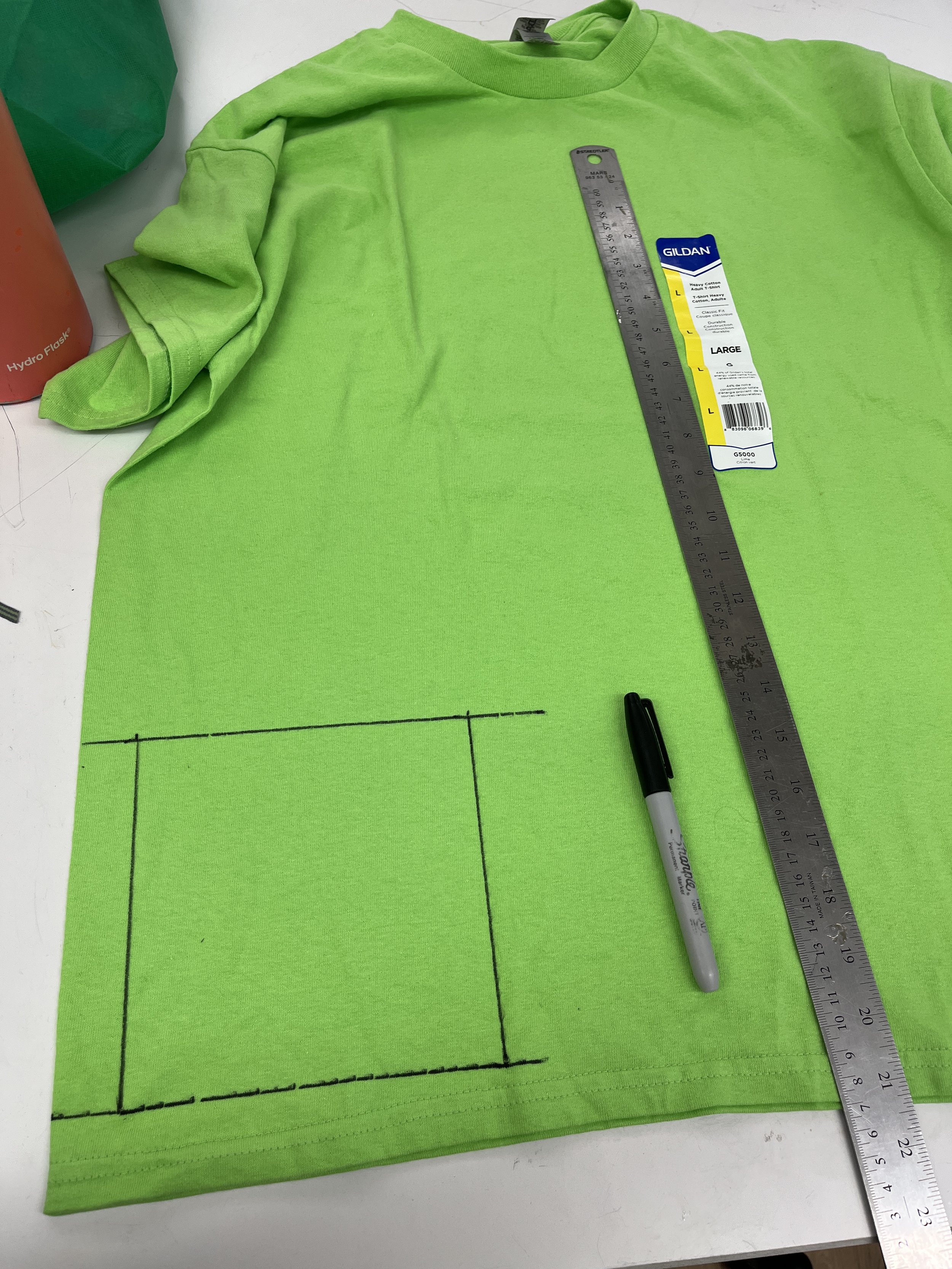Initial Idea
Brainstorming
Mind map
Inquiry space
Inspiration List
[Kinetic sculpture, self portrait] Tim Hawkinson, Emoter
[Creative Tech, PCB sculpture] Kelly Heaton
[Creative Tech, Wearable] Sarah Petkus, She Bon
[Creative Tech, Open Source, Education] Twirling Tech Goddess
[Creative Tech, Education] Alice Stewart
[Creative Tech, Coding, Education] Sailor Hg, Fruit computers
[Creative Tech, Textile, Cultural] Electric Aruma, Sandra Deberduccy
[Electronics, Studio] Smooth Technology
[Electronics, Open Source, Company] SparkFun Electronics
[Electronics, Open Source] Open Source Hardware Association
[Coding, Education] Bubble Sort Zines
[Mechanics] 507 Mechanical Movements
[Illustration] Laura Callaghan
[Art, Illustration] Evan Lorenzen, @artandsuchevan
[Illustration, Sexuality] @kliuwong
[Illustration, Cultural] Lauren YS, @squid.licker
[Soft material, Cultural] @shishi.san
[Soft material, Sculpture] Audrey Montoya
[Soft material, Textile] Tessa Perlow
[Soft material, Studio] Pneuhaus
[Biodesign] Neri Oxman
She Bon, Sarah Petkus
Laura Callaghan illustration
Casulo by Sandra DeBedruccy
Grove by Pneuhaus