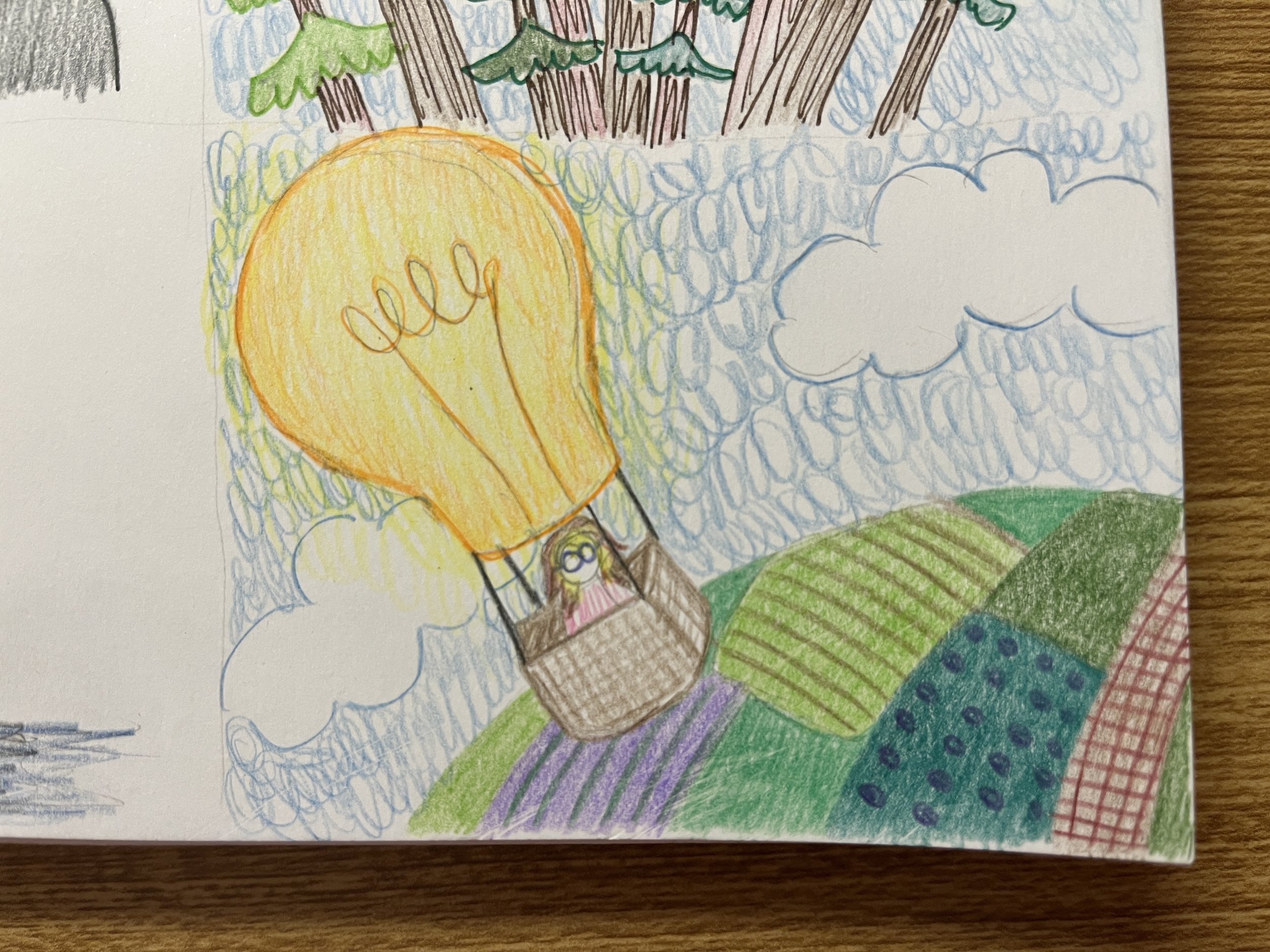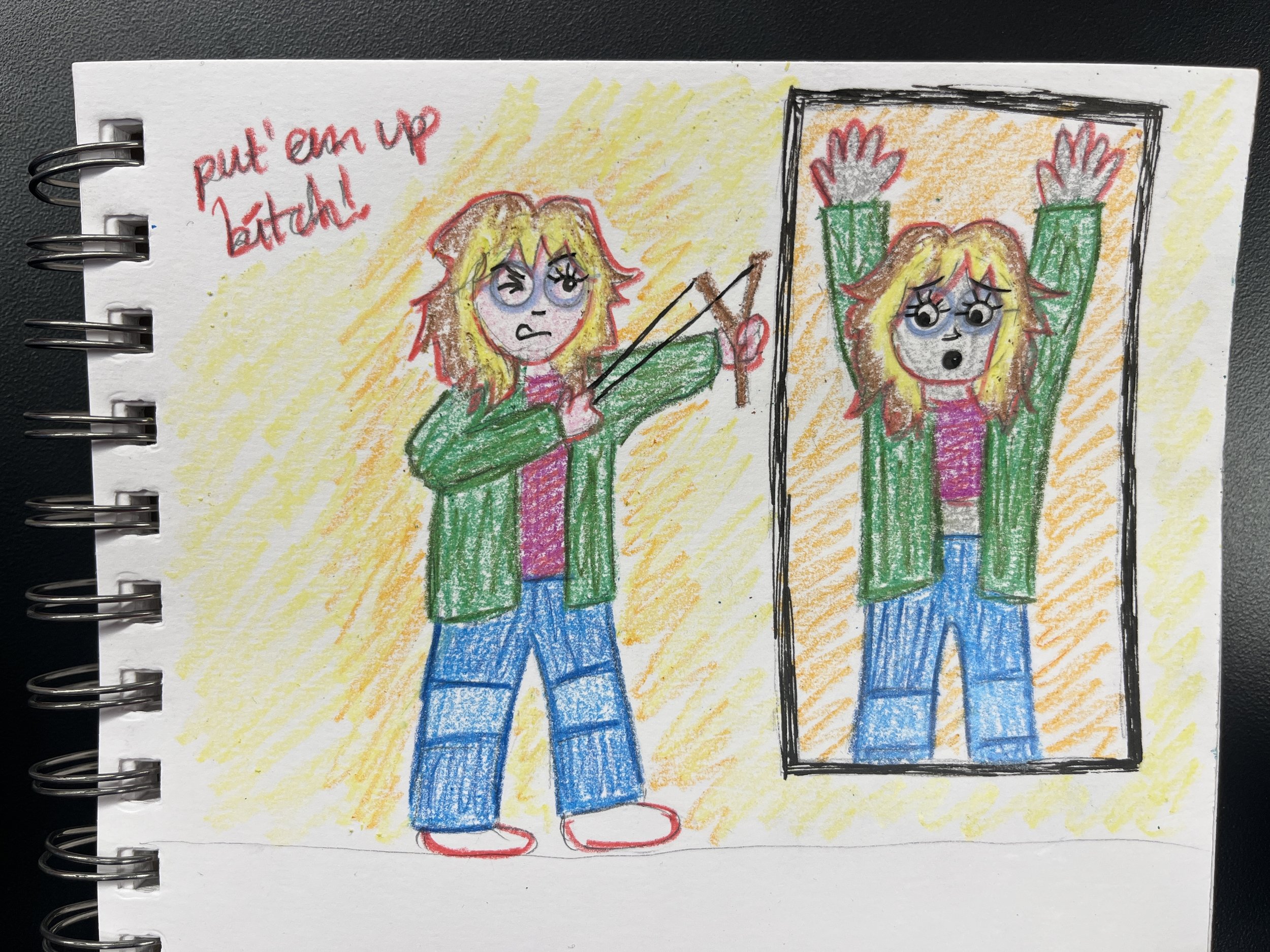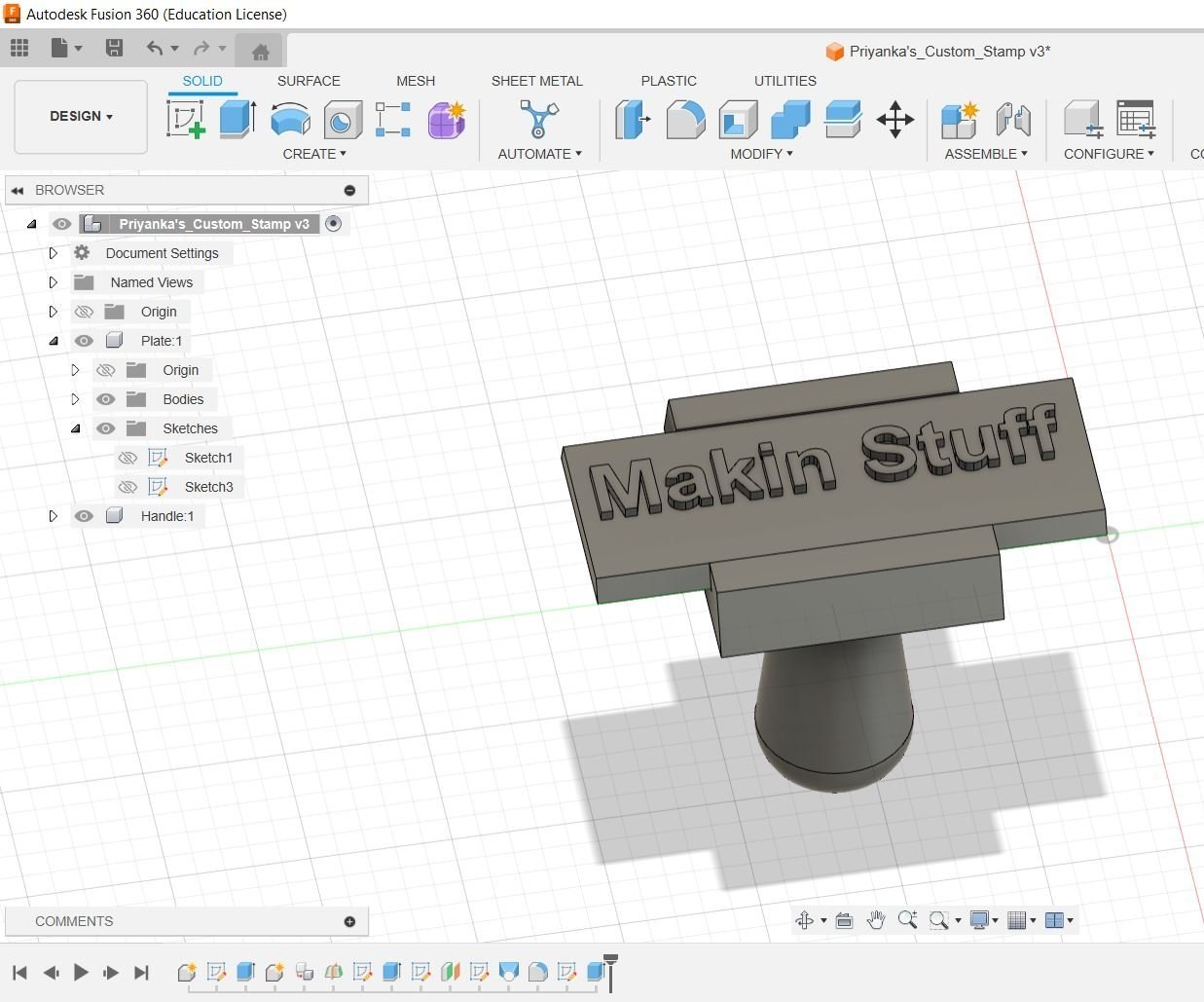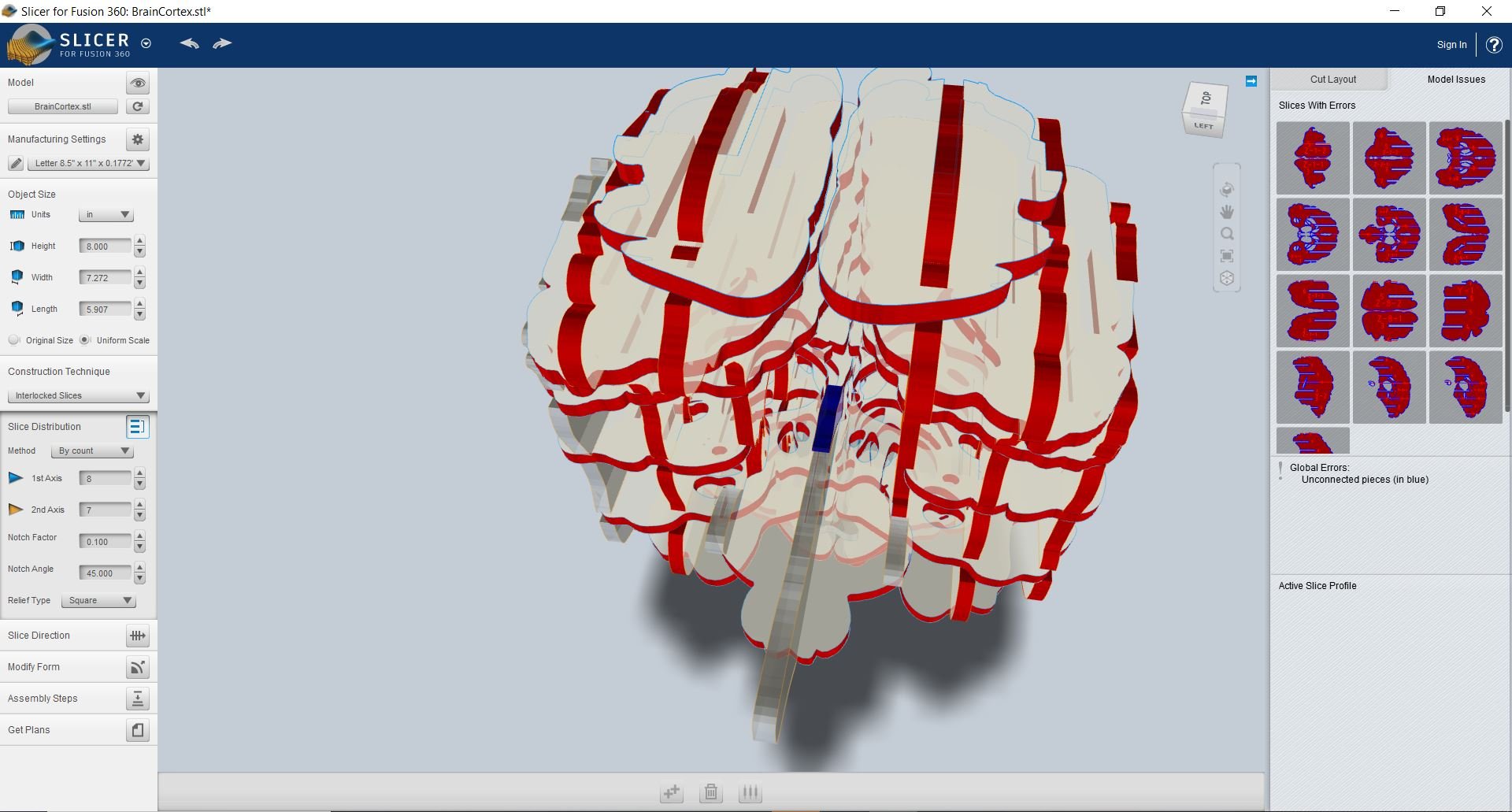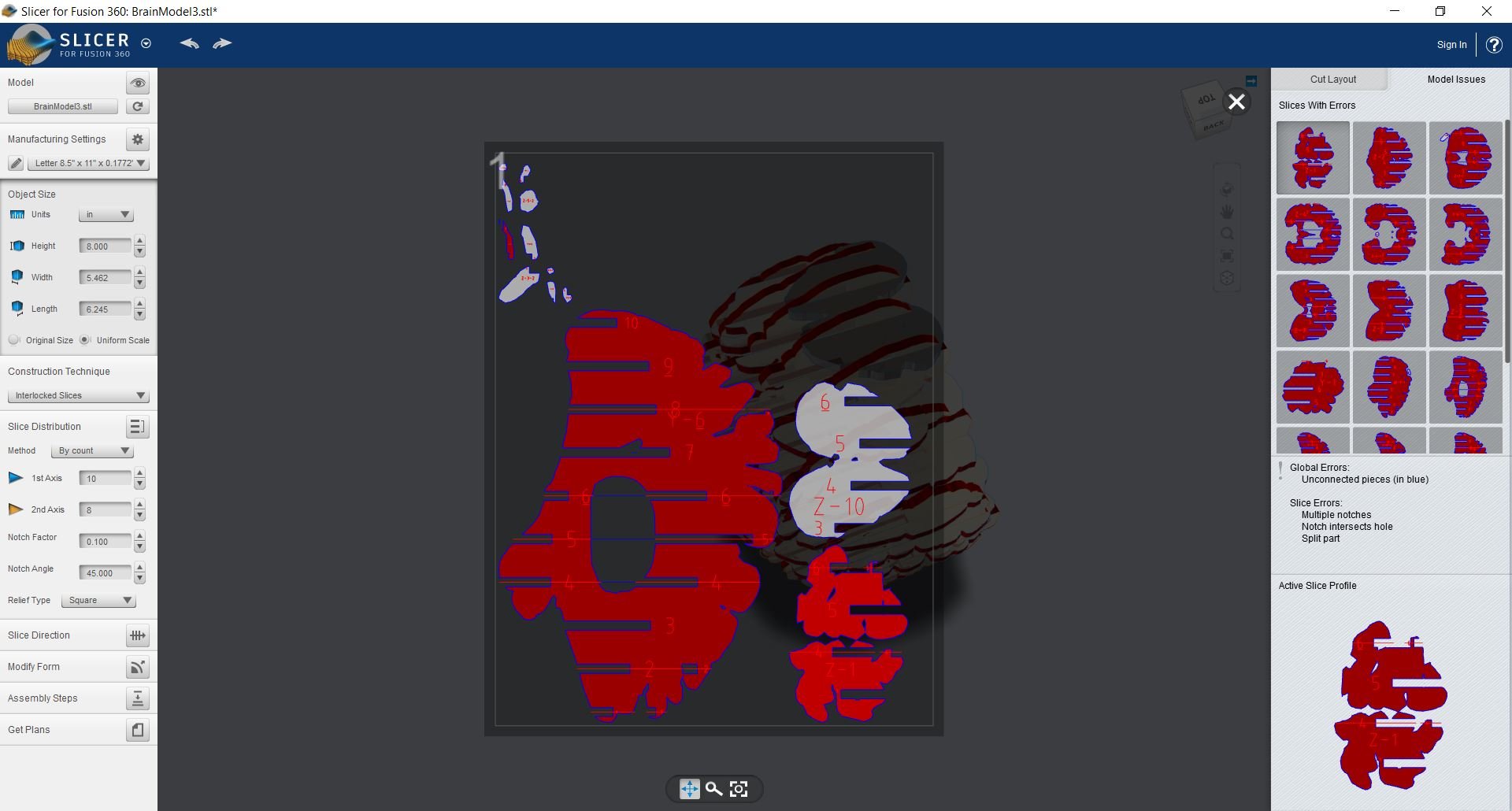First things first, here’s a link to my Thesis Project Proposal Draft. Remember, it’s just a draft…
Embodiment
I’m continuing to explore my own embodiment through different sketches of self portraits. I’ve been using some Inktober prompts as inspiration.
Inktober 20, bulb - sometimes ideas carry me away
Inktober 21, slingshot - why do I attack myself?!
Please Wash my Brain
What this project is
A life-size brain 3D PCB light sculpture with acrylic cross sections. The middle cross sections will be double-sided PCBs with RGB LED neurons. The neuron firing patterns will change as the brain detects people standing in front of it.
How I will be making it
PCB prototypes were milled on the Bantam and soldered by hand. The final version (100+? LEDs/PCB) will be manufactured by JLCPCB with a stencil for solder paste, hopefully. Then I will populate all the components.
Acrylic cross sections will be laser cut.
Materials left to buy
More LEDs
PCBs from JLCPCB
Acrylic - trip to Canal Plastics!
Schedule
11/15 - 11/19: 3D model and cardboard prototype. I’ve been struggling with this this week, here are some options:
Try to model my own simple brain in Womp or Nomad Sculpt (for iPad) and then slice with Fusion Slicer
Draw my own brain cross-sections in Illustrator and just scale down and add slits
Order sensors - DONE!
11/20 - 11/22: design v10 of brain PCBs (there’s two!), solder pads as mechanical connection? Do I need to order any more parts? LEDs, qwiic cables, solder paste, spatula?
11/23: Order v10 PCBs
11/23 - 11/28: Talk to some LED/PCB people — Aaron Parsekian, Brian Oakes, someone at SF? Nick?
11/28: Assemble PCBs
Need v11 of PCBs?
On, and on, and on: write software, laser cut acrylic, assemble sculpture
Fusion Confusion
Tutorial
I downloaded Fusion 360 and secured a student license to use the software. I followed this tutorial to make a stamp in Fusion in hopes of learning the software. The results are below but I’m not really sure I’ve learned this software yet.
Fusion Slicer
My plan to get the cross sections needed for my sculpture is to slice up an existing 3D model of a brain. I downloaded this application called Fusion Slicer which will do just that thing. This Fusion extension is deprecated so it is really hard to find for download and there isn’t support for it anymore but I was able to find downloads and tutorials by the same guy who created the tutorial above, Product Design Online.
Once I got that all setup, I started looking for models of brains. I searched through sites like Turbosquid, GrabCad, and Thingiverse for models that weren’t overly complicated. A lot of them were really accurate and included all the parts of the brain but I really just needed the simple cloud shape.
Anyway, I tried out a lot of those models. Slicer works with .stl or .obj files so that’s what I downloaded from those sites. I tried opening the meshes directly in Slicer but the software would hang for a long time and eventually crash. I decided to open up the meshes in Fusion to see what was going on with them. Many of the models from the internet had warnings that the mesh was incomplete or open. Through some googling I found I could fix that by using “Mesh” > “Prepare” > “Repair”. Then I also learned that Slicer might be crashing because the brains were too complex! I used “Mesh” > “Modify” > “Reduce” in Fusion to simplify the mesh and reduce the number of vertices/faces. Kinda ironic!
Finally, the brain meshes were opening in the Slicer software! Below are some screenshots of that software. You can see it does a great job creating 2D slices from a 3D model. You can configure the number of slices, which direction, placement, almost everything! It’s starting to look like what I imagined for my sculpture. Except for everything in red has an error … so basically all slices. I went through this process with various models I found online but essentially the meshes were all too complex and accurate to the human brain, with all the extra giblets and stuff inside, that it wasn’t able slice without conflicting. I couldn’t figure out how to delete the meshes inside the cerebrum and make the brains dumber. Double ironic!
References
Fusion Slicer Tutorial and Documentation, thank you so much <3Product Design Online<3