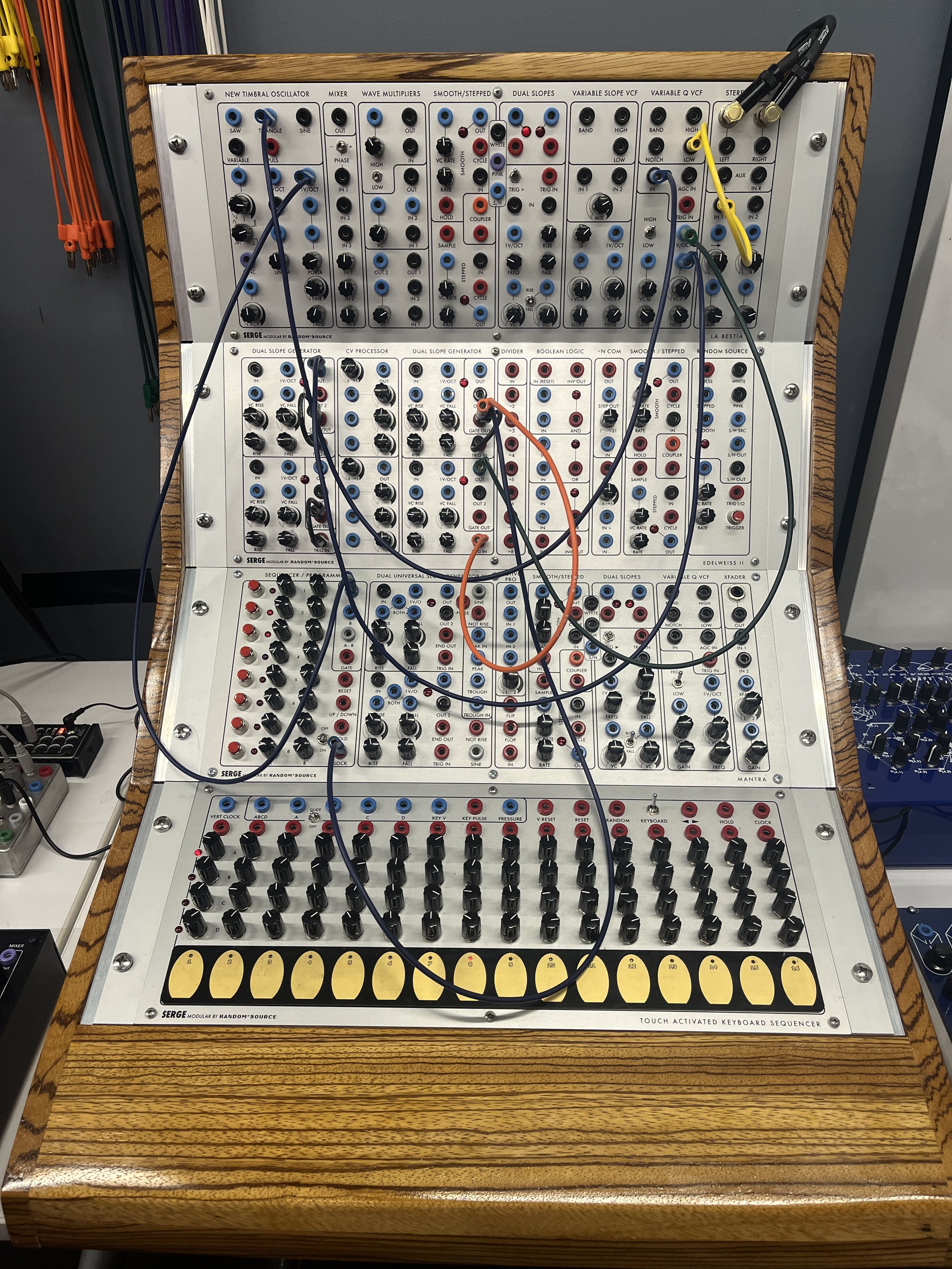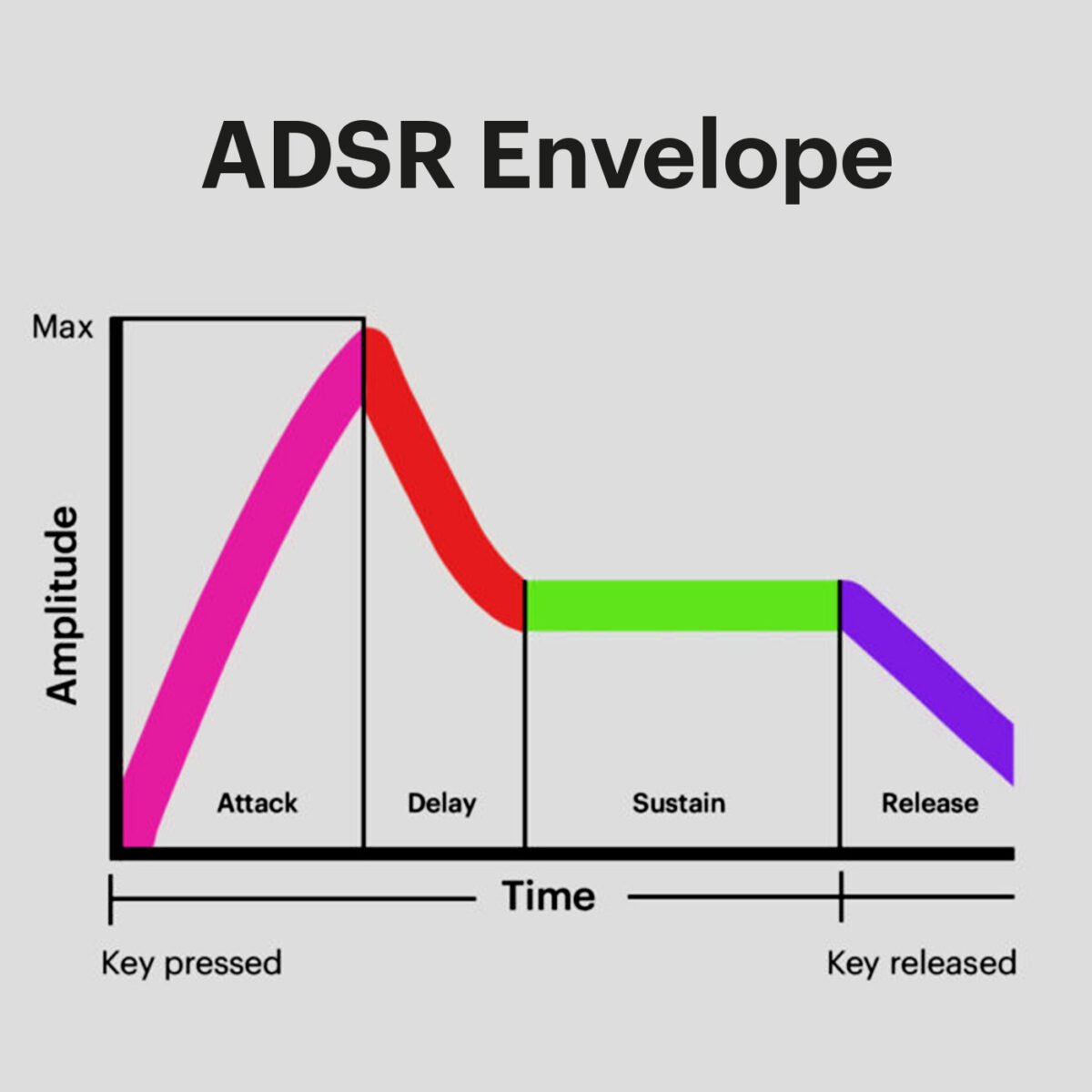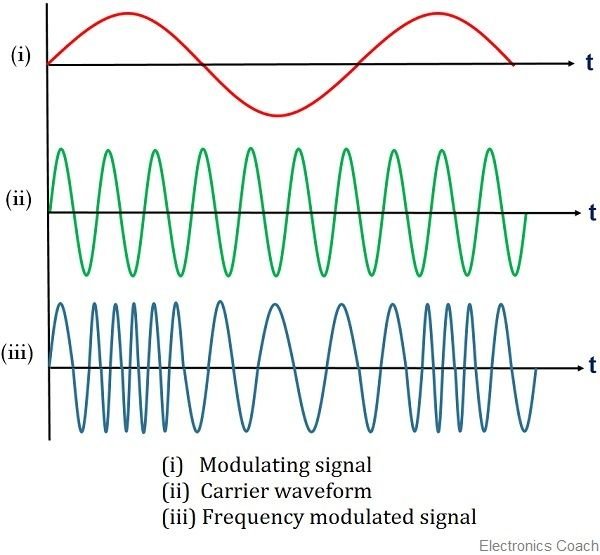IDM Synth Club with Luke Dubois
Do not miss an opportunity to check out the IDM Audio Lab. Go there!
The lab is open to everyone and the people involved there are very knowledgeable. I went with Tres and we still don’t know enough about synths to get any sounds/beats working on the Serge modular synth we had some fun messing around with synthesizers that are non-modular (the ones with piano keys!). They provide super thorough documentation on how to use the synths on their website.
VCV Rack
I downloaded and played with VCV Rack a bit. I don’t really know what I am doing yet but it is fun to see how turning the knobs and changing up the patches changes the sound output. It will be good to use this to prototype different patches.
Envelopes, VCA, LFO
I’m not getting audio out of my headphones anymore when they’re connected to my teensy so I wasn’t able to complete this homework yet.
I have, however, been thinking about what my completed synthesizer might look like. I’m hoping to make an interFACE as part of my thesis which is about self-portraiture, sculpture, interface, and embodiment! Here’s a CRAZY scribble on some things I’m thinking about:
[Update 03/08] Examples from Class
This code comes from Jesse’s GitHub repo. I’m finding it helpful to go through the examples and see if I can understand what’s going on in synth land…
Envelope with harmonics
One button triggers the envelope (or the playing of a note) and another button cycles through different wave types (sine, pulse, triangle, sawtooth, and square). When you press the trigger button, four waveforms play all at once, one octave apart, creating harmonics. Four potentiometers control the attack, decay, sustain, and release of each note.
Envelope with harmonics and filter with LFO🤯
The two buttons have the same function in this example. One button triggers the envelope but there’s a continuous signal playing simultaneously —? don’t really know whats going on in this one
It is at this point that I had a 1.5 hr office hour with Jesse because I had some weirdness with my circuit and turns out I do not know how to wire up a button!!!!🤬
Now that I think this hardware and sketch is working as it should, I can confirm that the two buttons and the potentiometers have the same functions as the earlier example but the potentiometer on A17 adjusts the frequency of the LFO. As I increase the LFO frequency it increases the speed and the number of wobbles I heard on the audio output.
Noise Envelope
This example plays a series of noise envelopes. Each button calls a function that shapes the noise into a hi hat, swell, click pop, or keyboard key sound. A potentiometer adjusts the amplitude of the envelopes.
FM Voice LFO Modulation
This example actually only uses one button. The potentiometer on A14 adjusts the frequency of of waveform 1. Potentiometer A15 adjusts the amplitude. The potentiometer on A16 adjusts the frequency and A17 adjusts the amplitude of waveform 2. From what I can understand, waveform 1 is the modulator frequency for frequency modulation of waveform 2.
FM Voice LFO and Envelope Modulation
I am not actually sure what this example does but it sounds cool. When I press button 0, it plays a note which kinda sounds like a laser gun sound effect. Turning potentiometer A17 seems to make the note longer and A14 seems to change something with the pitch. From looking at the code, I don’t think A15 does anything.
Code LFO
A low frequency oscillator is inaudible and modulates signals to slowly alter parameters over time. Button 0 triggers the envelope and button 1 changes the shape of the wave. This code generates a sine wave LFO (attack) and the potentiometers control the decay, sustain, and release of the envelope.