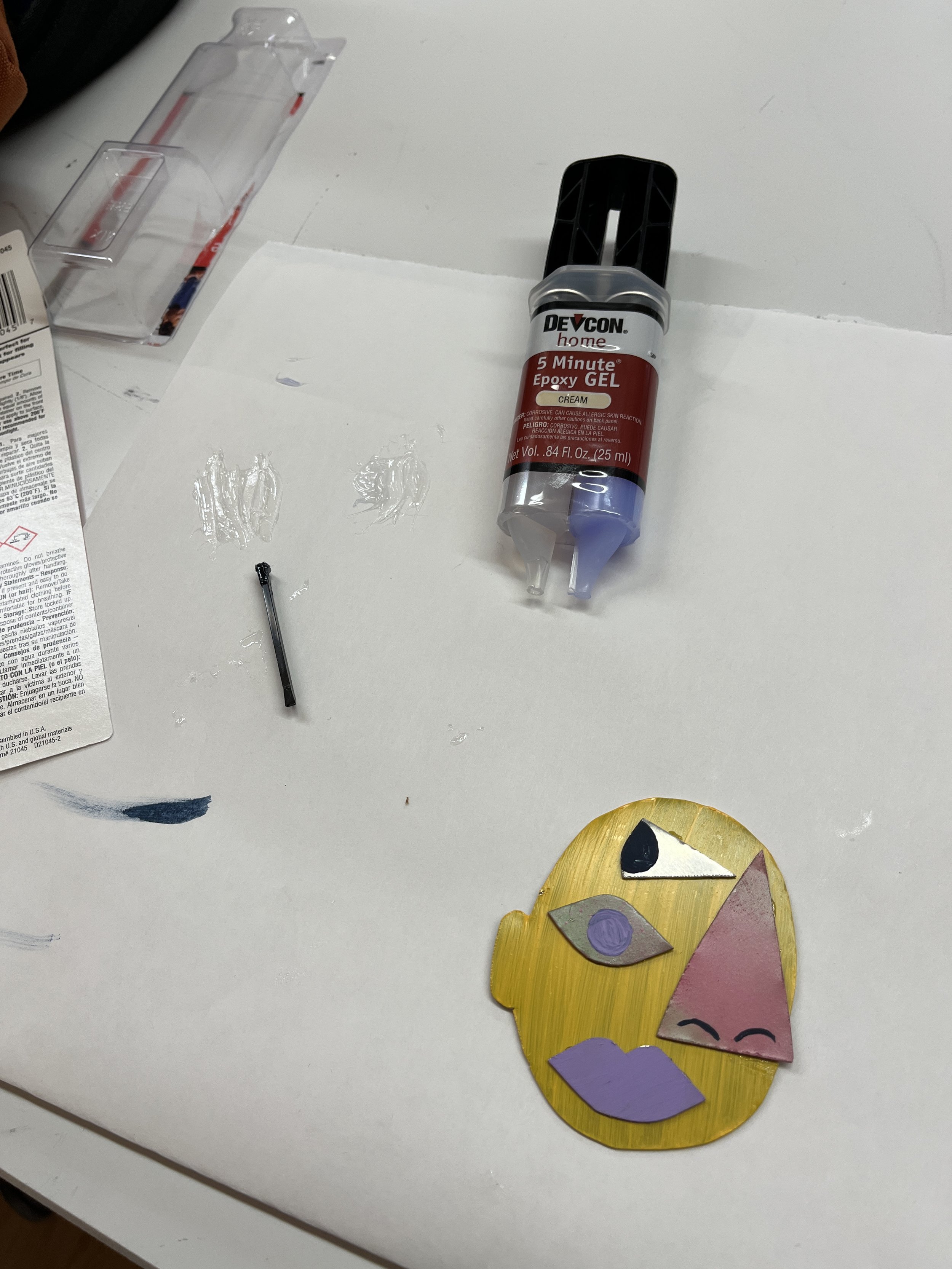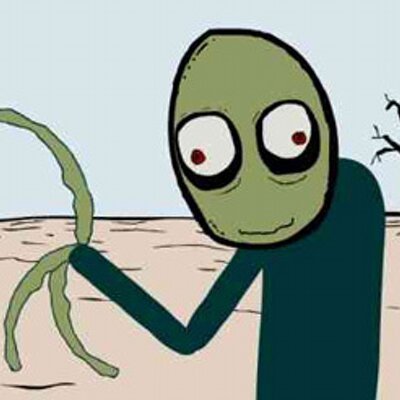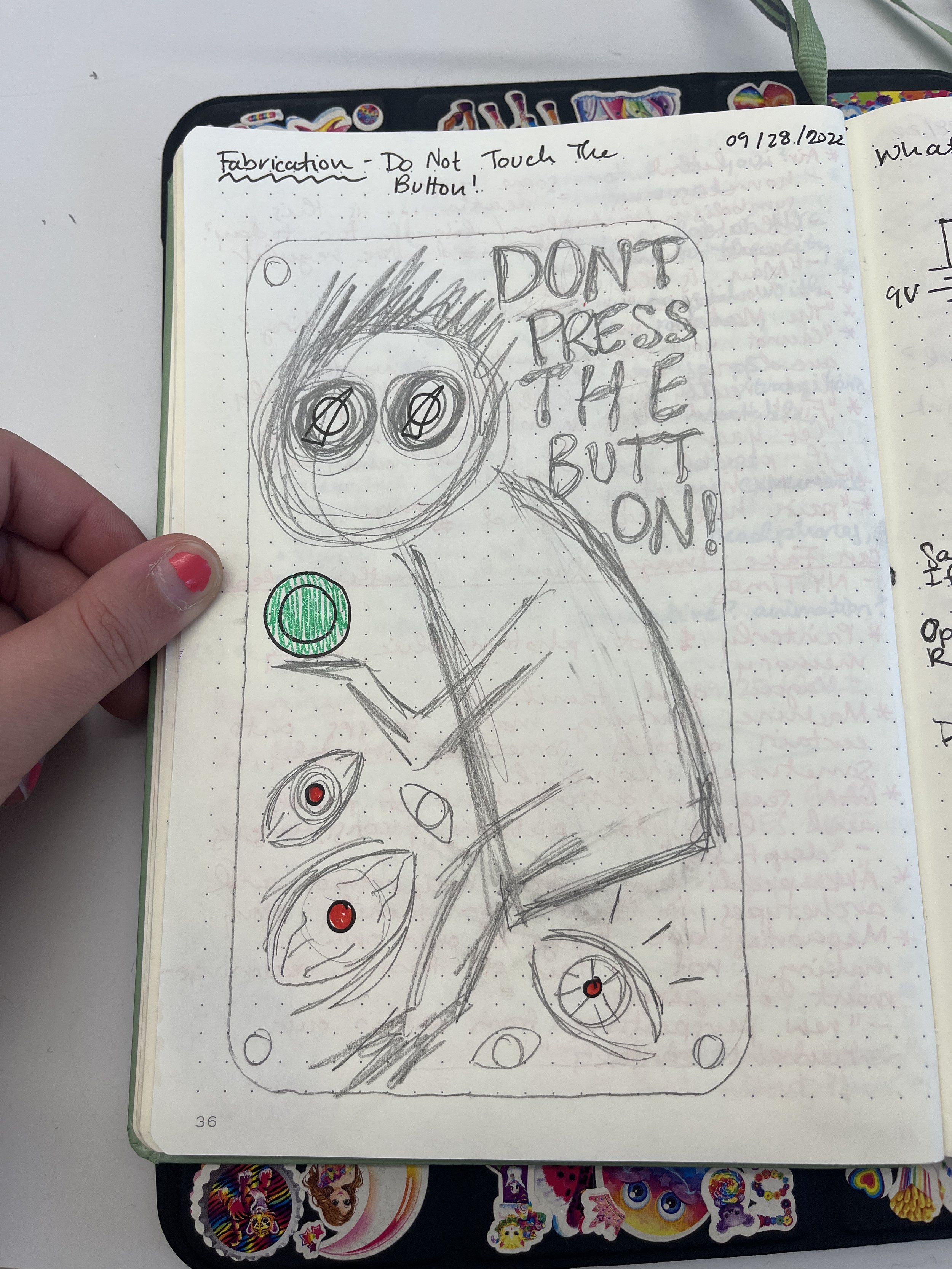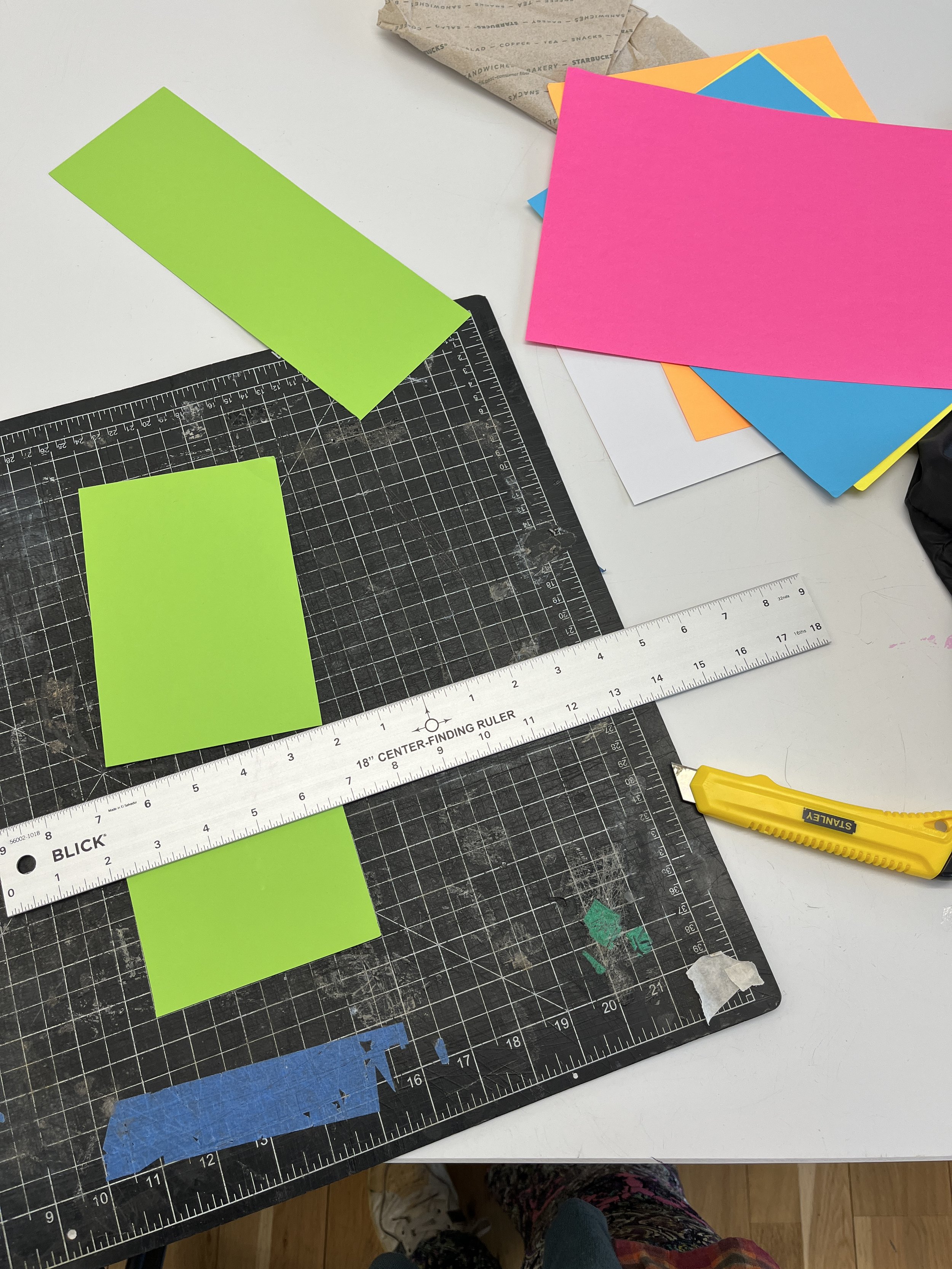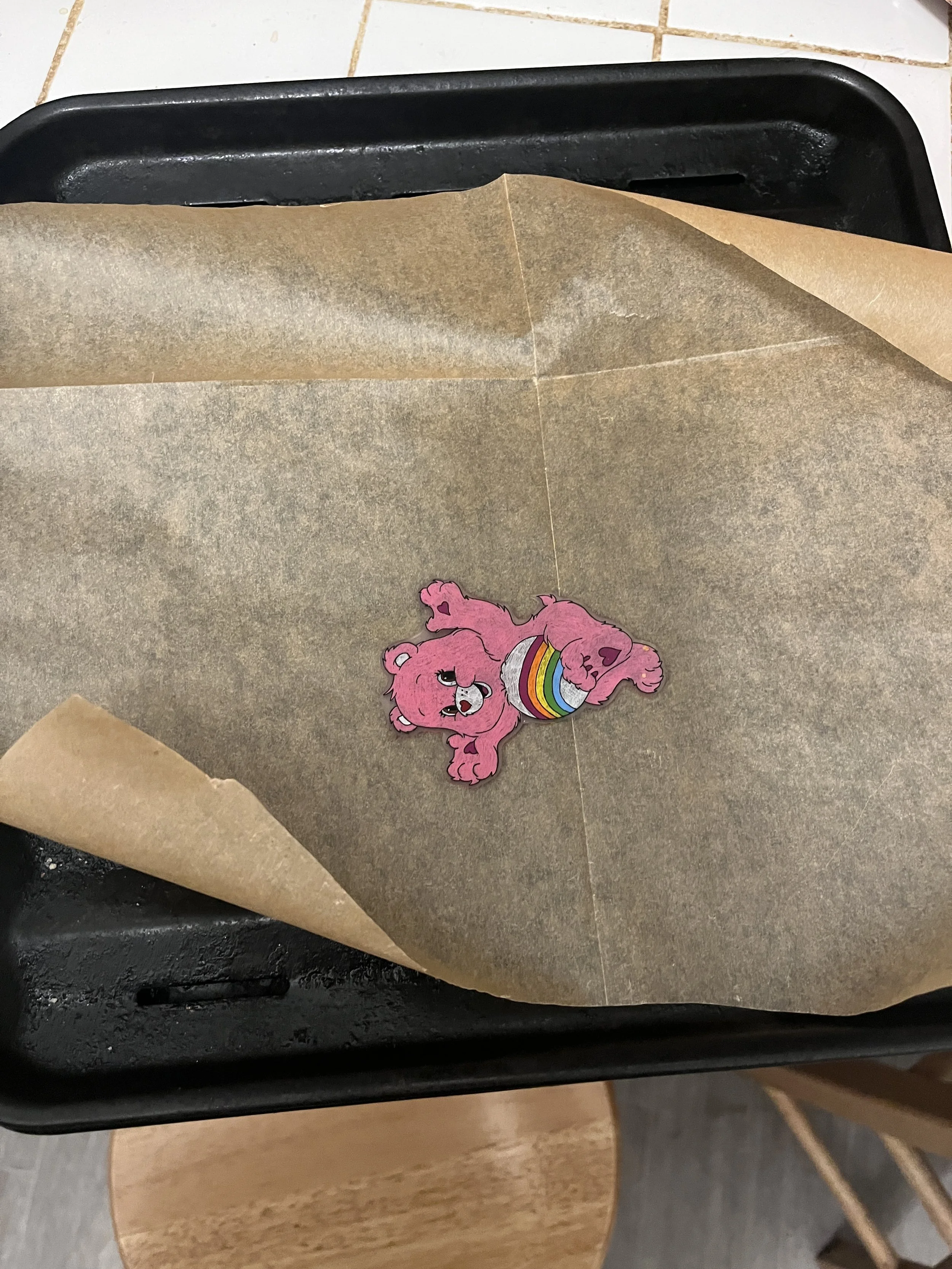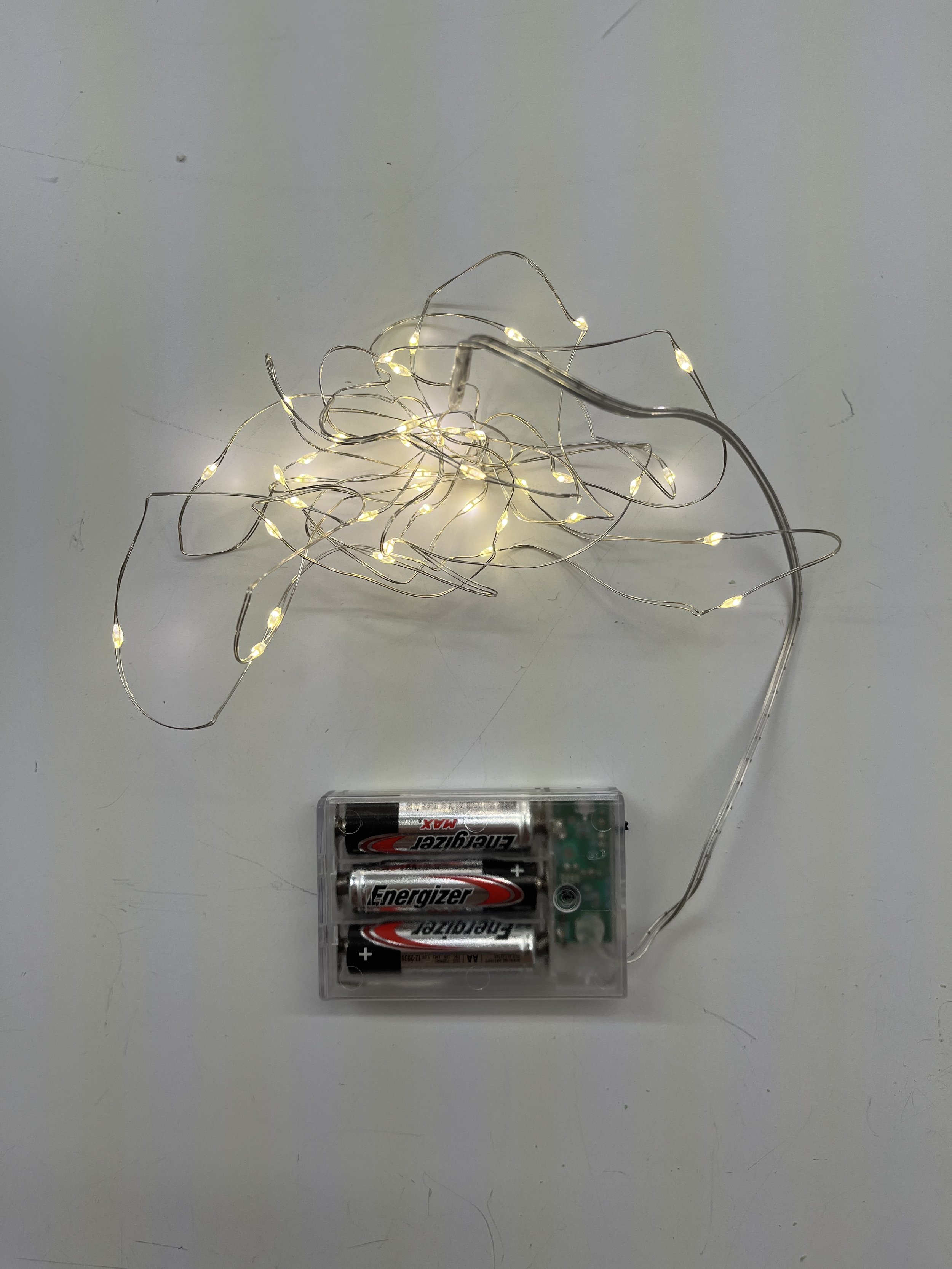This is a continuation of my previous blog post.
Process (cont’d)
Cut shapes out of sheet metal with tin snips. You’ll need strong forearms for this!
Sand the edges of the metal so that it’s not so sharp. I also tried flattening the pieces in hopes that they would glue better using some pliers.
Here I am painting the individual pieces. I’ve got some others pieces waiting in the spray paint booth!
Epoxy time to glue it all together. Then I drilled a hole in the hat and nailed it to my wood backing.
Final Product
Conclusion
I am pretty stoked on how my exploration of different materials and fasteners turned out. For a while there I thought I would not be able to cut these small shapes from sheet metal with the shears; it was super hard. Also, I learned all about spray painting to finish the metal. In addition, I had never used epoxy before so it’s good that I learned how to use it. Overall, this project taught me a lot!